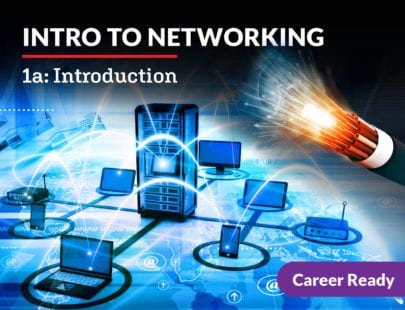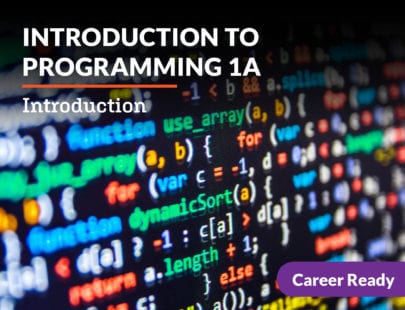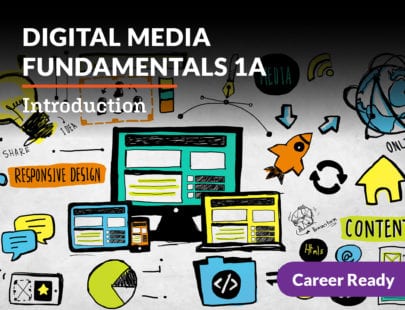Principles of Information Technology 1b: Working with Computers
Now that you know the basic workings of a computer, it’s time to put the computer to work! In this course, you will explore some of the basics of graphic design, web development languages, and coding. You will also learn about team building, communication and presentation software, and becoming a digital citizen, giving perspective on how to collaborate with others as you transition from school to the workplace. Lastly, you will uncover potential cyber threats and how to protect your own devices through features and behavior change before putting everything together in a culminating project: designing a website in Weebly. Let’s get to work!
Units at a Glance
Unit 1: Web Design
Websites are very important in our society. Businesses rely on them to market, advertise, share information, sell products, and communicate. But not all websites are created equal—some are attractive and professional while others are dull and unappealing. To make a visually appealing website or graphic, you’ll need some very important design skills. Let’s explore the basics of web design, web development, and graphic design.
What will you learn in this unit?
- Identify and use basic principles of image design
- Create a professional-looking graphic using Google Docs
- Identify and describe web programming languages
- Use storyboards to plan a website design
- Use HTML and CSS to create web pages
- Build and publish an interactive website
Unit 2: Code Like a Pro!
What do stoplights, coffee makers, and video games all have in common? They are all controlled by code! In our modern world, code is the basis for all of the technology that we use. One of the most popular programming languages is Python, and we’ll learn how to use it to create a fun text-based adventure game. We’ll also make sure our game is good to go by testing and debugging it. Get ready for a Python adventure!
What will you learn in this unit?
- Solve problems and think critically
- Differentiate among Python data types and describe their uses
- Employ mathematical operators in programs
- Create a text-based adventure game in Python
- Use random numbers in a game
- Fix errors in a game by applying debugging strategies
Unit 3: Digitally Speaking
From messenger pigeons and papyrus to paper and emails, communication sure has come a long way! We now have a range of tools at our disposal for workplace and personal communication. Let’s learn how to speak digitally by exploring some of these tools. We will set up and use a Gmail account to investigate the world of email. And along the way, you’ll learn how to mind your netiquette!
What will you learn in this unit?
- Explain the use of various kinds of collaboration software
- Use basic email functions to send messages
- Apply advanced email settings to collaborate with others
- Employ effective nonverbal and verbal communication skills
Unit 4: The Good and the Bad: Trends and Threats
With new innovations such as augmented reality, artificial intelligence, and smart devices, the future of tech has never looked so bright! But in this fast-paced, ever-changing industry, threats are equally fast-paced and evolve just as quickly. Cybercrime is rampant, and many individuals and organizations are falling prey to cyberattacks. We’ll discuss the specific threats that are out there, how to recognize them, and how to prevent them. Also, you’ll learn some best practice tips along the way to keep yourself safe.
What will you learn in this unit?
- Discuss how technology trends affect society
- Identify and describe security threats
- Explain how different types of malware work
- Describe issues relating to internet safety
- Explain how to maintain digital privacy and security
Unit 5: Building Bridges
Relationships among different groups of people are important to a well-functioning business, whether it involves peer, employer–employee, or mentor–mentee relationships. Communicating, collaborating, and resolving conflict well are vital elements of working in a business environment. IT tools can help these relationships function smoothly by meeting a variety of needs within the company.
What will you learn in this unit?
- Describe the importance of various types of relationships within the business world
- Learn and apply strategies for resolving conflict in the workplace
- Demonstrate awareness of workplace safety
- Recognize the importance of leadership skills and teamwork
Unit 6: Become a Pro at Presentations
Presentation software is useful as a visual aid accompanying a speech or lecture. Google Slides is one of the most popular types of presentation software. It offers a variety of options to add multimedia content and collaborate with other people. We will learn basic features as well as more advanced aspects of Slides that can be used in a business context. Get ready to start creating your very own presentations!What will you learn in this unit?
After studying this unit, you will be able to:
- Explain the purpose of presentation software
- Put together basic presentations and add multimedia content
- Create and incorporate business-related elements in a presentation
- Apply appropriate slide transitions and animations to a presentation
- Demonstrate planning and time management skills
Unit 7: The Legal and Ethical Side of IT
With all the data we interact with online, there is a great need for privacy and security. But sometimes it’s unclear what we can and cannot do with data, and legal or ethical issues may surface. In this unit, we’ll look at intellectual property and how to protect it. We’ll also examine the issues of confidentiality, integrity, and availability with the goal of understanding how to behave securely, legally, and ethically.
What will you learn in this unit?
- Summarize confidentiality, integrity, and availability concerns relating to data
- Describe potential threats to a company’s data, hardware, and software
- Discuss ethical and legal issues related to IT
- Investigate online sources to help you avoid plagiarism
- Summarize behavioral security concepts
Unit 8: Pathways to Expanding Your Involvement in IT
As you reach the end of this IT course, it is really only the beginning of your journey! Begin preparing for your future today by exploring your options for joining professional organizations, becoming involved in a computing club, giving back to your community, taking part in competitive programming, and becoming a lifelong learner. Being an IT professional is not simply about having the right skill set, as important as that is. You also need to be a good digital citizen and be conscious of how your actions affect the wider community.
What will you learn in this unit?
- Identify potential IT clubs and organizations to be involved in
- Discuss the benefits of competitive programming
- Read and understand technical material from magazines, journals, and books
- Be a responsible digital citizen who promotes security and advocates for fairness online
- Develop employability skills and knowledge
Required Materials
Note: Teachers will need to share an email address with their students so that students can share a link to a website they create in the Unit 2 Activity.
- Technical Materials
- Internet access
- Digital camera or phone that can take pictures and (optional) video
- App Inventor 2
- Microsoft Word
- Google account
- Boomerang Add-on for Gmail
- Microsoft PowerPoint
- Quizlet account