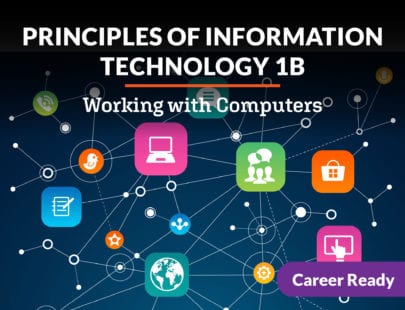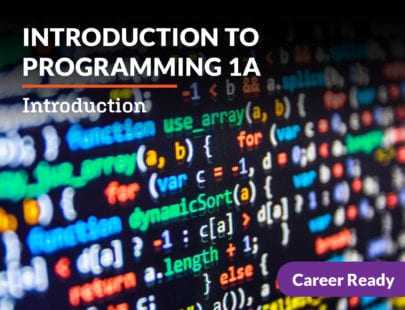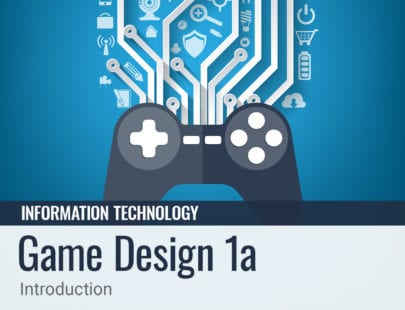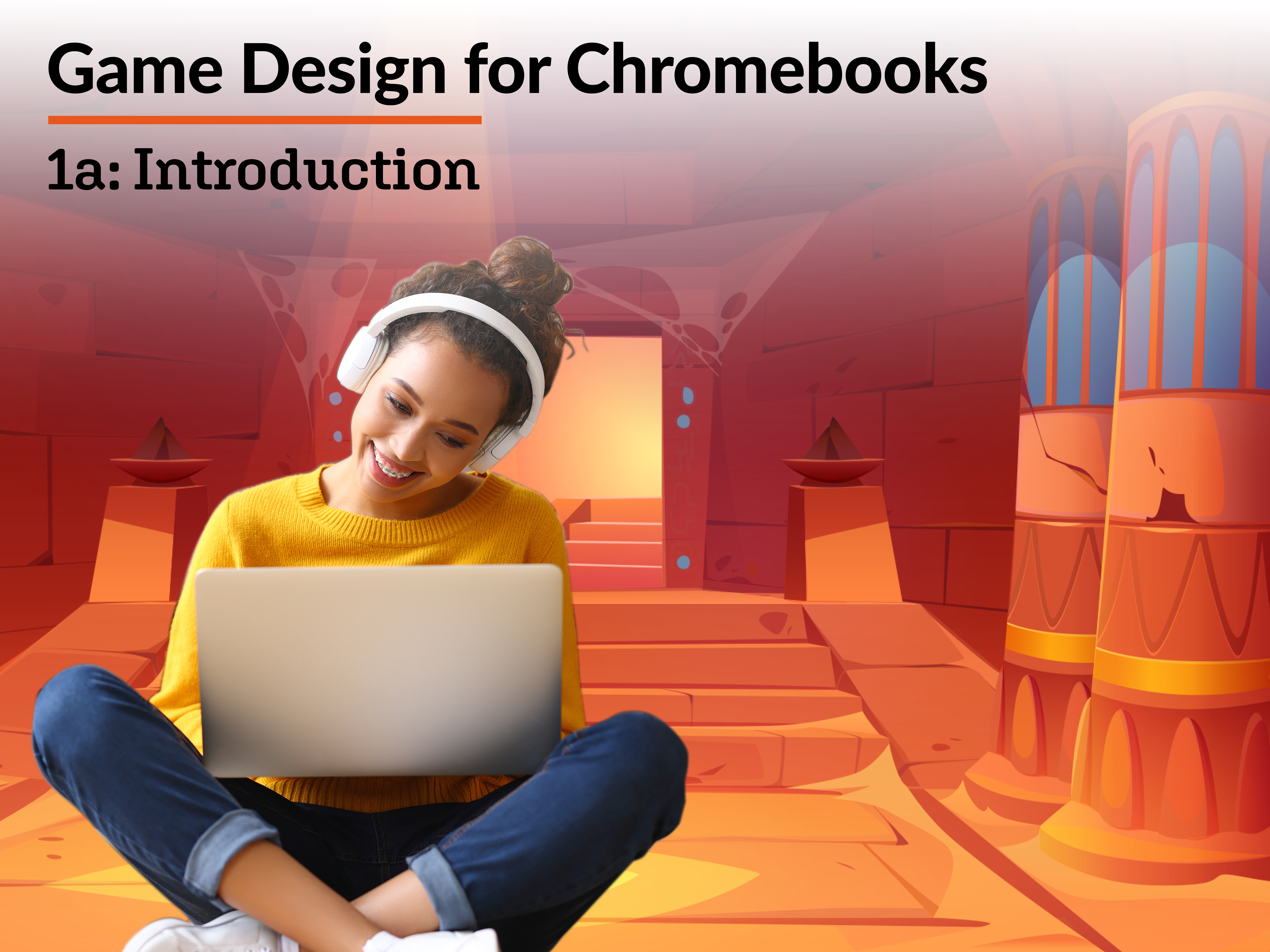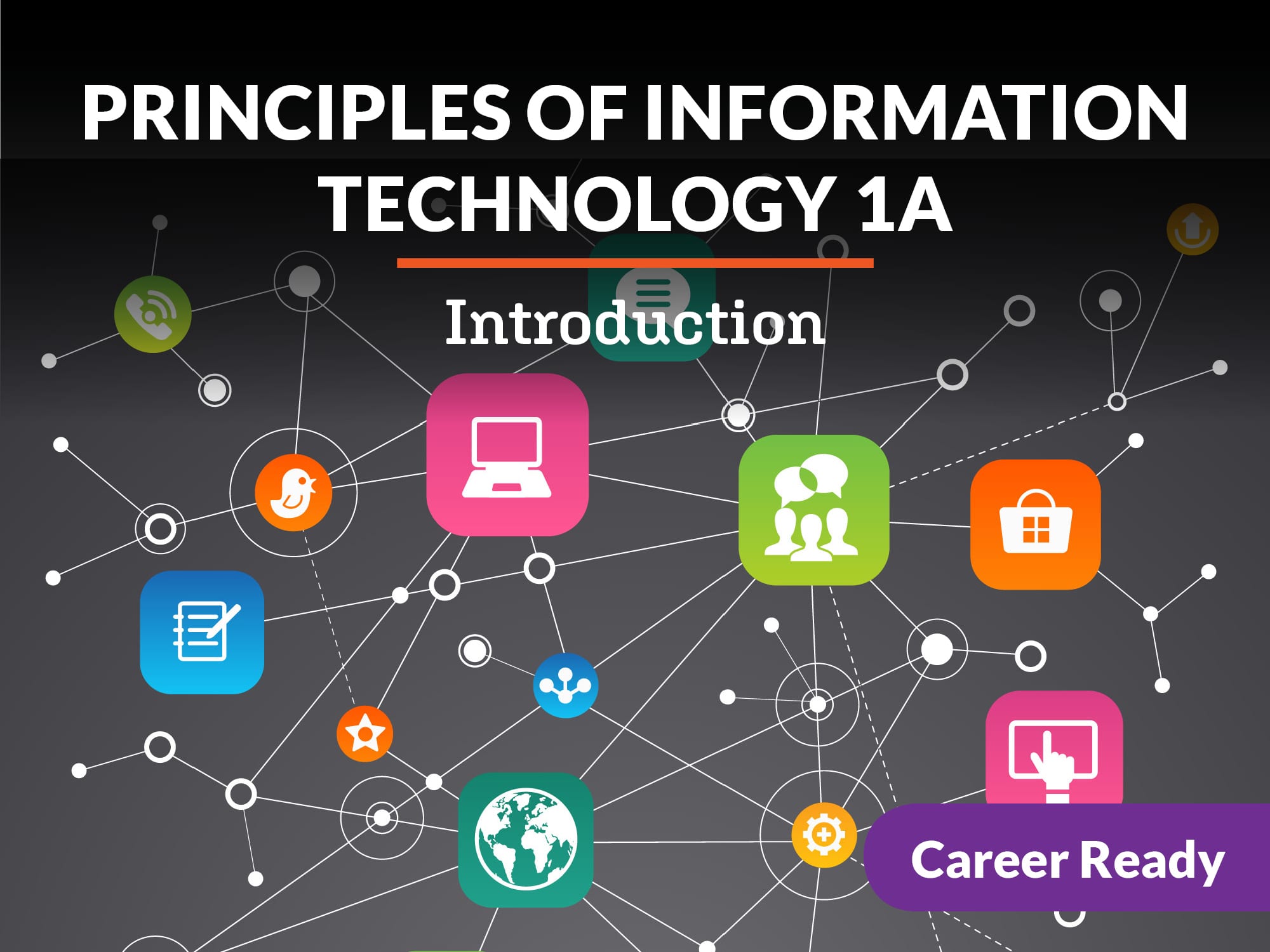
Principles of Information Technology 1a: Introduction
Principles of IT helps you understand computing and information technology concepts from the inside out. You will start off looking at the hardware and software options for a computer, including common troubleshooting methodologies. Then you move into networks, and how computers work together, including how the internet works.
From there, you get an introduction to the major types of software categories you will need to know in most professional spaces: word processing and spreadsheets, with a little database information thrown in.
Lastly, you move into the world of mobile apps, and you get to create a bird flinging game to practice your programming and app-building skills.
A major project in this course is a cumulative project where you design an eBook where you can teach other newcomers to a job what you are learning. You will design this book in Canva using a variety of their templates, but the content will be entirely your own!
Other topics in this course include:
- Components of a computer
- Computer peripherals
- Data mining
- Binary and Hexadecimal conversion
- Types of storage
- File management
- Configuring your Chrome browser
- Software licensing
- Network topologies
- Network hardware
- Evaluating content for reliability
- Programming fundamentals: sequence, selection, iteration
Units at a Glance
Unit 1: The Basics: Understanding Computer Hardware
We interact with dozens of computers every day, whether we realize it or not. From smartphones and ovens to grocery store kiosks, computers are all around us. Their purpose is to process information in a meaningful way, and it takes quite a lot of hardware to get the job done! We will explore the basics of computer hardware, peripherals, maintenance, and troubleshooting. At the end, get ready to apply your knowledge to a common hardware problem and solve it!
What will you learn in this unit?
- Compare and contrast types of computers and their purposes
- Identify and define the components of the von Neumann architecture model
- Describe on-board and add-on components of a computer
- Describe the purpose of peripherals and how to connect them to a computer
- Apply a common troubleshooting methodology for hardware problems
Unit 2: Data and Storage
Data is not just a technical computing term anymore—it affects almost everyone in one way or another. From the phones we use to the groceries we buy, data is being generated at unprecedented levels. All of that data needs to have a home, which is where secondary storage comes in. Get ready to learn about hot topics involving data and storage devices—and how they affect you!
What will you learn in this unit?
- Explain the difference between data and information
- Discuss how data mining and data analysts are connected
- Convert between decimal and binary values
- Distinguish which data type should be used to store particular pieces of data
- Compare and contrast different methods of storage
Unit 3: Systems and Software 101
If hardware is the body of the computer, then software is its mind. Software does the thinking for the computer in a variety of ways. It allows users to interact with the hardware and provides tools for maintaining it. Application software enables users to be productive and entertain themselves. The future of software development is exciting, futuristic, and just brimming with cool opportunities for new programmers. Software is a broad topic, so get ready to learn!
What will you learn in this unit?
- Describe the main operating systems in use today
- Explain the features of an operating system
- Give examples for why files and file management systems help with organization
- Use various application software programs to accomplish tasks
- Configure your Chrome browser and Gmail account
- Contrast the types of software delivery models and licensing options
Unit 4: Networking Fundamentals
The networking world is fast-paced and innovative. The internet can seem mysterious, but behind it are wires, cables, and satellites that carry data to and from computers. Different kinds of network hardware and software are used to enable this communication, and certain rules must be followed. Get ready to dive into the exciting world of the internet and learn just how simple yet complex it can be.
What will you learn in this unit?
- Analyze the benefits and risks of using a network
- Identify various types of networks and explain their purposes
- Describe the four major network topologies and name the types of internet service providers
- Explain the packet switching process
- Define and explain the functions of different pieces of network hardware
- Discuss network security issues and how to troubleshoot them
Unit 5: Word Processing
The business and academic worlds make heavy use of word processing software. Over 25 million people worldwide[1] use Google Docs, making it one of the most popular word processing applications. Not only does Google Docs provide basic functionality for creating and editing documents, it also has some cool collaboration features. Get ready to learn the ins and outs of Google Docs and how you can use it to enhance your writing.
What will you learn in this unit?
- Explain the basic terminology of word processing software
- Use word processing features for sharing and collaborating on documents
- Create and format documents using Google Docs
- Create professional documents using Google Docs
Unit 6: Spreadsheets and Databases
All of the data being generated daily in the world needs a place to live. Enter spreadsheets and databases. These kinds of software can help organize, retrieve, manipulate, backup, and export data in various ways. From the simplest spreadsheet to the most complex database, data storage technology is vital to the proper functioning of many societies. So get ready to learn what spreadsheets and databases are capable of by following along in Google Sheets and Airtable.
What will you learn in this unit?
- Create and format a spreadsheet
- Apply spreadsheet formulas and functions
- Analyze data through filters, sorting, and conditional formatting
- Demonstrate data visually by creating and modifying charts
- Describe database concepts and types
- Create a basic database and input data using a form
Unit 7: The World of IT Apps
From business communication applications and accounting software to educational learning management systems and personal smartphone apps, the world of IT apps seemingly knows no bounds! We will discover the uses of various applications, extend our file management skills, explore the browser, improve our online search strategies, and learn where to find tech help if we need it.
What will you learn in this unit?
- Describe and use software for personal and business tasks
- Develop file management techniques
- Demonstrate proficiency using a browser
- Configure a web browser using advanced settings
- Assess the validity of online sources
- Use search engines and search tools effectively
Unit 8: Programming Pro Tips
Programming is currently one of the hottest industries. Even careers that are not traditionally thought of as technical now require a basic level of programming knowledge. In this unit, you will walk through the basics of coding, beginning with the software development life cycle, and then move on to understanding how various programming languages help to solve problems. You will explore the world of algorithms, get exposure to the basic constructs of most programming languages, and even develop your own mobile app. Get ready for a jam-packed, fun-filled unit!
What will you learn in this unit?
- Compare and contrast programming language categories
- Define and recognize programming control constructs
- Describe basic programming building blocks and concepts
- Create a basic mobile app
Required Materials
Physical
- Video recording device
Software
- Airtable (requires login)
- Canva (requires login)
- Google Docs (requires login)
- Google Forms (requires login)
- Google Sheets (requires login)
- MIT App Inventor 2 (requires login)
- Presentation software
- Word processing software
Other
- Helpers (10)
Optional
- Art Supplies
- Audio recording device
- Digital camera
- Flowchart software
- Graphic design software
- Writing supplies