Technical & Accessibility Specifications
At eDynamic Learning our goal is to make it easy for schools to utilize our curriculum through mobile, accessible, and flexible options, and provide the best possible user experience no matter where learning takes place.
Mobile
Students can access our courses from any device, anytime.
Accessible
Inclusive of all types of learners, including students with disabilities.
Flexible
All courses are compatible with most Learning Management Systems.
Learning Management System (LMS)
eDynamic Learning’s flexible course curriculum is compatible with nearly all Learning Management Systems. If you don’t have one, we can provide one for you. If you don’t see your LMS listed, contact us to see if we can assist you.
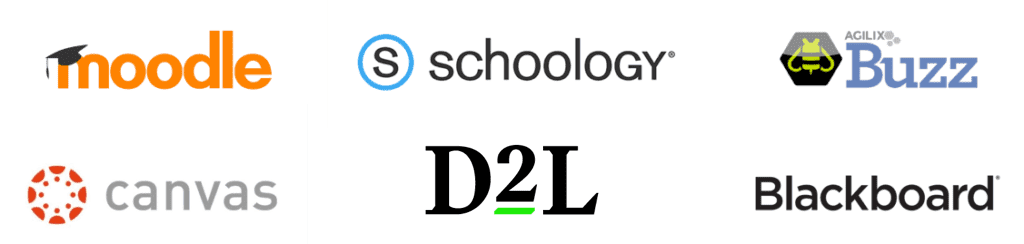
Classroom Management Tools
Our mission is to support teachers and students by bringing our award-winning curriculum into the classroom. If your school or district is using any of these classroom management tools contact us to learn more about how we can assist your use of our digital curriculum and these tools.

Responsively Designed
eDynamic Learning courses are responsively designed and run on all technology platforms and devices, including desktops, laptops, tablets, smartphones, and Chromebooks.
Courses can be used anytime and anywhere and run on the most common web browsers, including Chrome, Firefox, Safari, and Internet Explorer.
For more details, download our technology requirements.
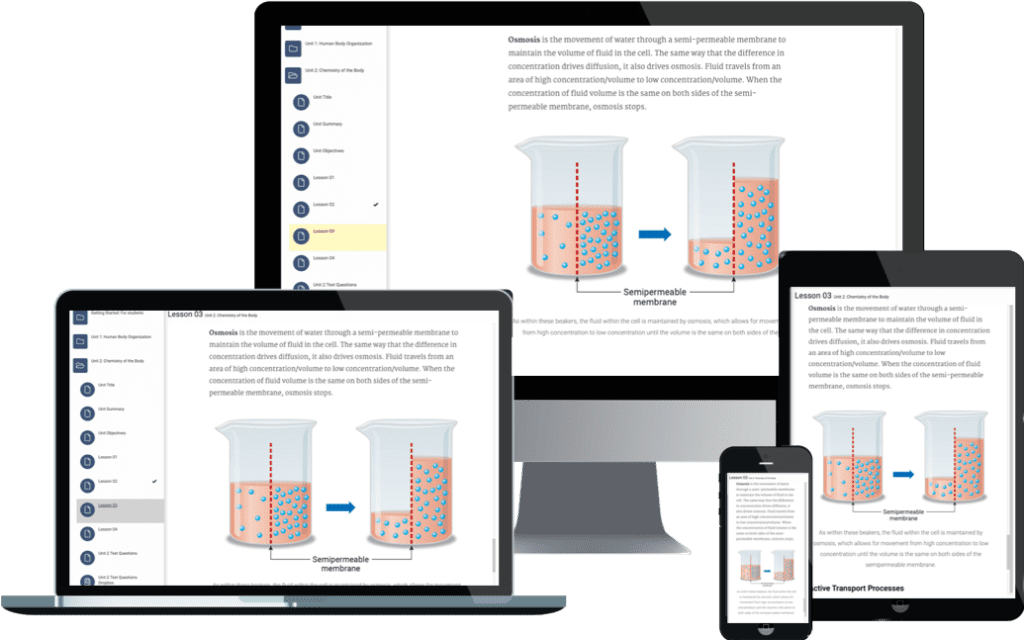
Required Materials
Most of the courses do not require many materials other than internet connection and a browser. But for a complete list, please download our Required Materials documentation for more information. *Please note, some of the advanced technical courses (such as Game Design) require computers with higher resource requirements than other courses.
Accessible to All Learners
eDynamic Learning is committed to providing flexible courseware for all learners, whatever their abilities or disabilities.
Deaf or Hard of Hearing
Blind or Visually Impaired
Support Mobility Devices
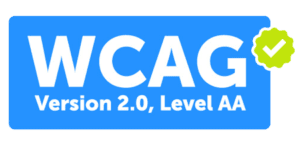
Our courses are designed to meet Web Content Accessibility Guidelines (WCAG) 2.0 AA, enabling learners of all styles to participate equally. This includes such features as:
- high-contrast typeface and color palettes for better readability
- responsive design for use on different devices
- allowing resizing of text
- ensuring all text is readable by screenreaders such as JAWS or NVDA
- hierarchical HTML structure for easy keyboard navigation
- clearly written alt tags for images
- captions and/or transcripts for audio and video clips
- easy to comprehend, conversational tone for learners of all cognitive abilities
- and more!
Literacy Toolbar Supports Challenges & Disabilities
Through the use of a non-intrusive accessibility icon, students can access the literacy support toolbar on every course page of the LMS. Literacy supports include text-to-speech, dictionary (text and image), highlighter, screen mask, and note-taking.
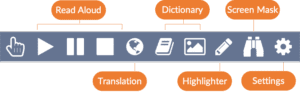
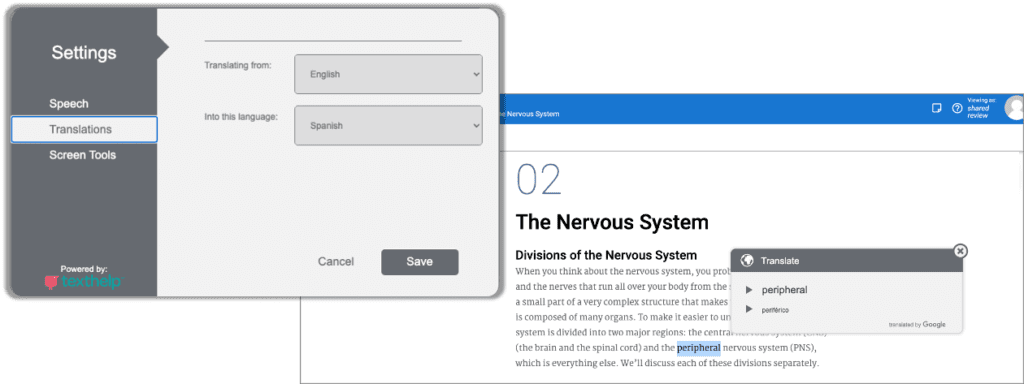
Text Translations
The Literacy Support Toolbar allows students to select the words or phrases they want to be translated and/or read aloud in 97 languages! The translation option promotes continuous learning by getting ELL students the support they need when they need it.
Read-Aloud
The read-aloud feature not only engages and motivates auditory learners, but improves vocabulary, comprehension, information processing skills, and attention span.
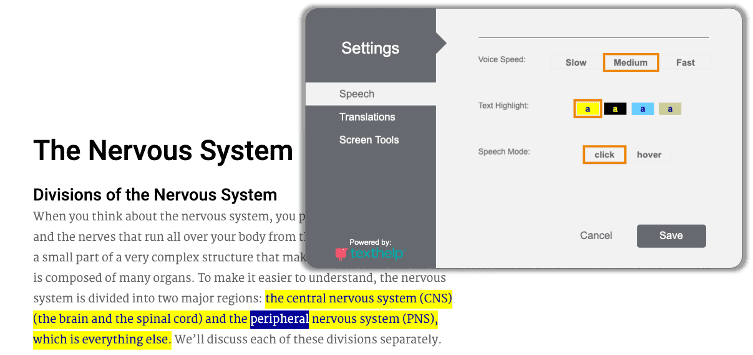
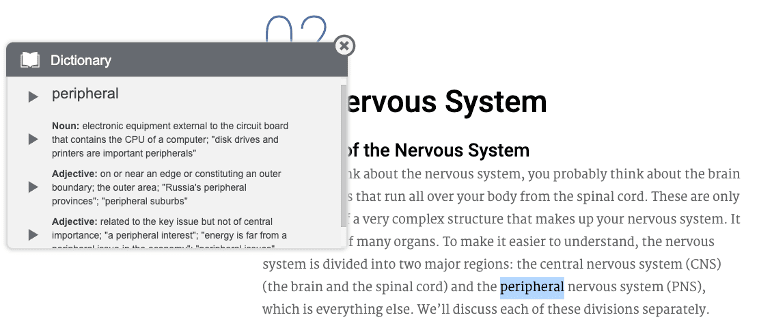
Dictionary
Students stay engaged even when they come across words they may not understand. They simply highlight the word and choose the dictionary option to get the definition, and optional image (if available), and have the word read to them. A benefit when they’re learning complex career terminology.
Screen Mask
Reduce visual stress on students with reading disabilities – including students with dyslexia and other learning disabilities – through the use of screen mask overlays.
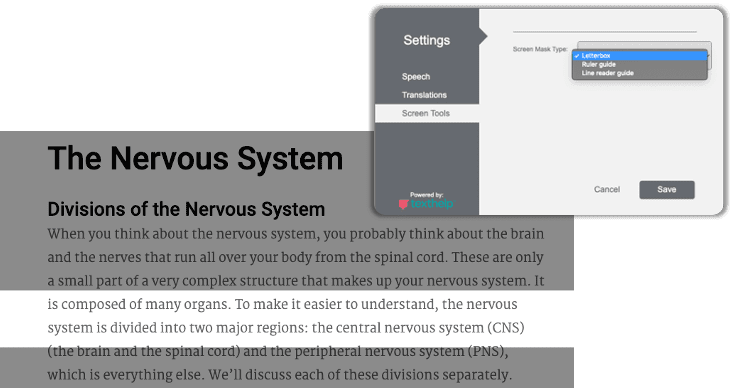
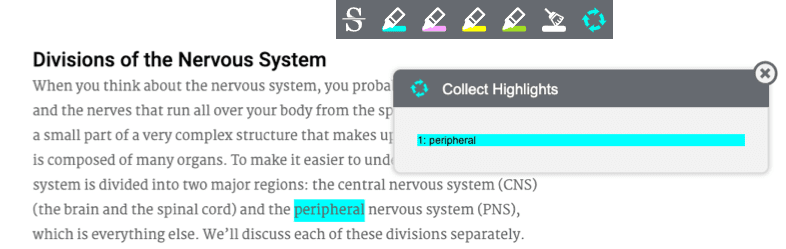
Highlighter
Strikeout pens and multi-colored highlighters are great for promoting study tips. Highlighted text can be added to a collection then transferred to a word document for further studying.
For institutions using network monitoring software, eDynamic Learning can provide a whitelist of all external internal links upon request. We work hard to continuously improve accessibility. If you experience any trouble accessing content, please contact our world-class support team at support@edynamiclearning.com.

