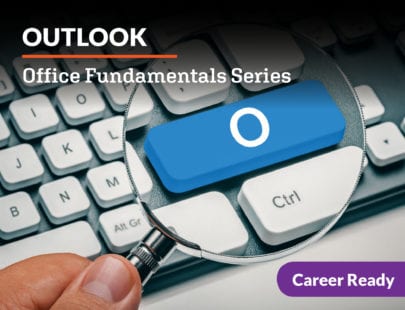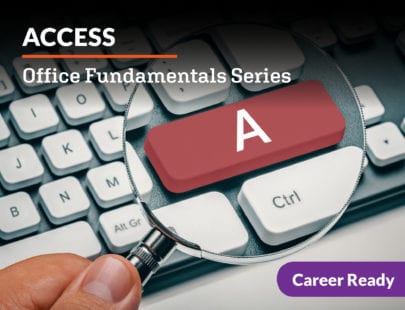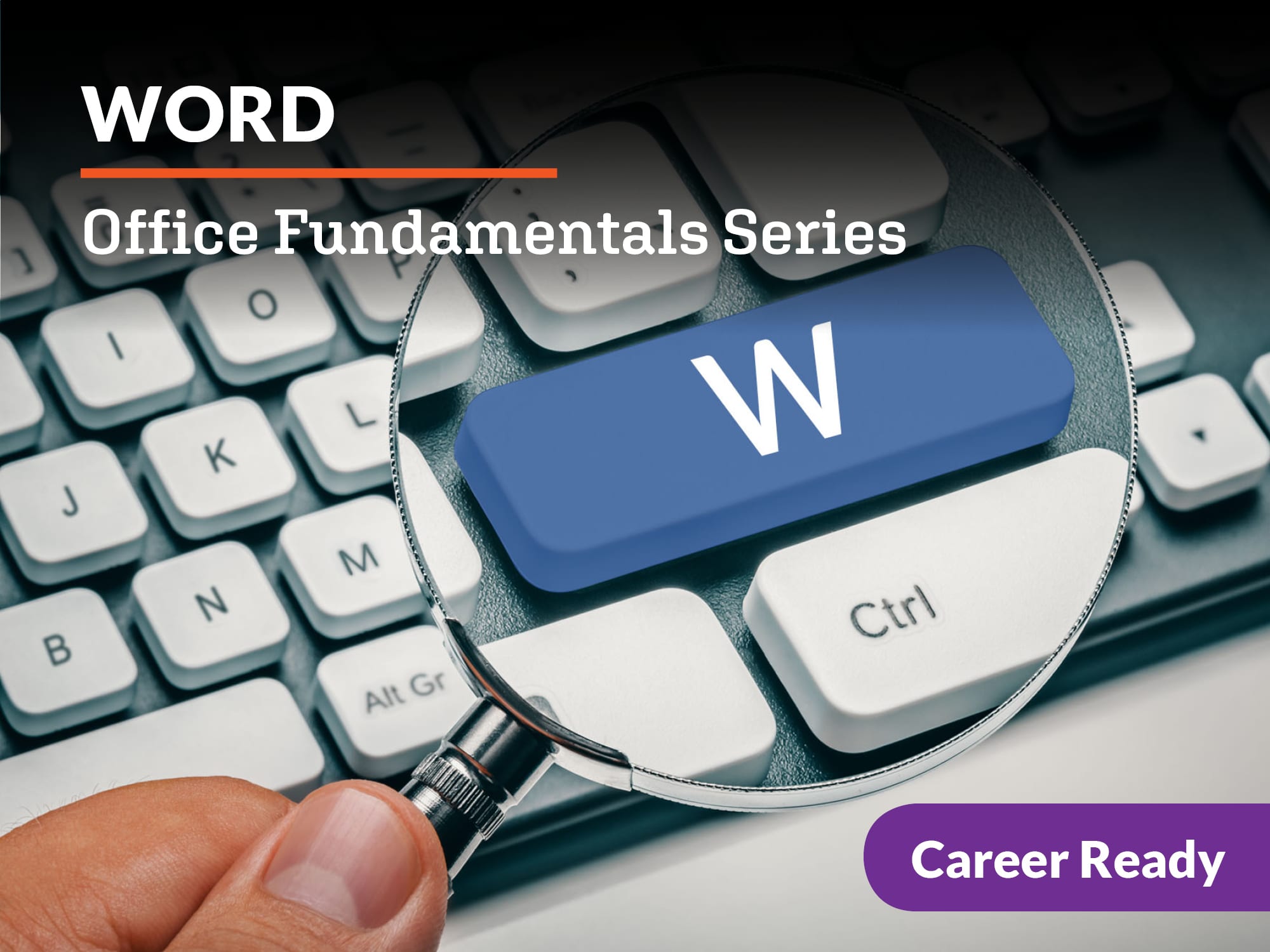
Word: Office Fundamentals Series
Learn to effectively and efficiently use one of the most common tools of business, school, and personal correspondence! Discover how to format and style documents using fonts, colors and editing tools, create tables, use bullets and numbering, and insert images. Skills you learn in this course can be applied immediately and prepares you to take the MOS Word certification exam, and content is applicable to the Microsoft Office Suite certification exam.
Units at a Glance
Unit 1: The “Word” Is Your Oyster
Whatever your writing goals are, you’ll probably have the option to use Microsoft Word to make them happen. But before you can use any software to its greatest advantage, you have to learn how to make your way around it. You’ll learn how to create different types of business documents and how to edit, publish, and protect your files. In other words, this unit will open up a whole new world of word processing opportunities for you.
What will you learn in this unit?
- Select the best format of Microsoft Word for a specific use
- Describe the uses of the different groups in the View tab
- Edit a document using tools on the Home tab
- Identify types and styles of business documents
- Summarize printing, saving, protecting, and sharing options in Microsoft Word
Unit 2: Format Like a Pro
Word is much more than a modern typewriter. As word processing software, Word offers a lot of options for formatting documents which contain text and images. We’re about to explore how to craft content to meet your goals. Whether you are writing a report, marketing a new idea, or creating a customer base, you will likely use Word. Teams, businesses, and students all use word processing to meet their needs because everyone wants to create great content!
What will you learn in this unit?
- Describe the purpose of a newsletter
- Create the layout for a newsletter
- Format paragraphs and column breaks
- Insert images and charts
Unit 3: Tables That Talk
As you move into different positions in the business world, you may find yourself in the role of a business analyst—someone who is in charge of defining the marketing strategy in the company. In such a role, you’ll have to create reports with tables and charts that break down your marketing ideas and the data that backs them up. In this unit, you’ll learn how to present your ideas using a compelling visual tool in Word: tables.
What will you learn in this unit?
- Create a table from existing text
- Modify and format a table’s structure
- Split and merge cells and sort data
- Format table design elements such as borders and shading
- Use additional table features
Unit 4: Working with Lists and Information Systems
Companies and organizations today can be as small as one or two people or number in the tens of thousands of employees. When so many people need to work together collaboratively, it takes a village to coordinate their efforts. In this unit, we’ll learn about the information systems used to accomplish this feat and pick up some more tools for using Word to capture and organize the data we use every day in the modern workplace.
What will you learn in this unit?
- Identify the role of Word in an information system
- Create and modify bulleted lists
- Insert and edit numbered lists
- Add hyperlinks and bookmarks to a document
Unit 5: The Art of The Document
Earlier in this course, we learned a little bit about how to format tables, charts, and text. As you are discovering with each new unit, there are always more features that Word has to offer to make your documents more visually appealing and easy to read. Now, it’s time to flesh out our understanding of design principles further and learn how to create backgrounds, WordArt, text boxes, and more.
What will you learn in this unit?
- Apply design principles when formatting a Word document
- Edit an image by styling it, removing its background, or applying effects
- Insert shapes and screenshots
- Create, modify, and format WordArt and SmartArt graphics
Unit 6: Academic Writing Skills
So far, we’ve looked at Word’s ability to create effective marketing materials and business reports, but Word documents are also often used for other important types of communication such as heavily researched Supreme Court decisions and papers about curing diseases. To get the point across, such official and potentially impactful documents need to be formatted correctly, often with cover pages, tables of contents, footnotes or endnotes, and—most importantly—proper documentation of figures and sources through the use of captions and citations. By the end of this unit, you’ll be ready to research.
What will you learn in this unit?
- Describe the unique needs of a long-form research paper
- Format a cover page with all of its required elements
- Organize a table of contents by sourcing its content from a document’s headers
- Use footnotes, endnotes, and captions appropriately
- Add an appropriately styled bibliography to a research paper
Unit 7: Editing 101
Research papers and other long documents go through multiple revisions before they are ready for publication. Making revisions to a document can be a team effort. There is usually an editor who requests changes, and then the writing team is expected to make the revisions. Here, you’ll learn how to receive feedback from your peers and mentors, make the required changes and additions as easily as possible, and keep track of changes and different versions of your document.
What will you learn in this unit?
- Track changes effectively during the revision process
- Use comments to communicate with the editing team
- Improve editing efficiency by employing tools such as Find and Replace and AutoCorrect
- Summarize the proofing tools and protection options at your disposal during the revision process
- Explain how Text-To-Speech and the Immersive Reader can be used to review documents
Unit 8: The Final Touches
You’re just one step away from being a published researcher. Your proficiency in Word has allowed your writing, marketing, analysis, and research skills to shine! In this unit, you will begin to dot your Is and cross your Ts as we tie up loose ends to get your research paper to publication.
What will you learn in this unit?
- Paginate your document
- Customize your pagination and perform an accessibility check
- Create auxiliary materials such as a table of figures
- Add an index to your documents
- Protect your work
Required Materials
Across entire Course:
- Microsoft Office Word 2019, or an Office 365 Subscription
Unit 8 Lab:
- You will need to create an account with some file or web hosting site (Dropbox, GoogleDocs, Wix, etc.) to create an E-portfolio as a capstone project for the course.