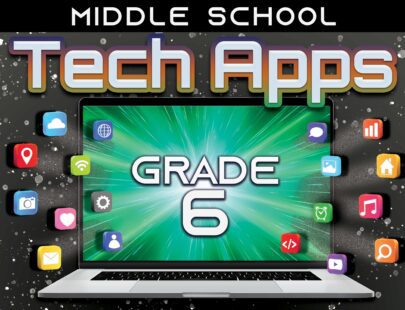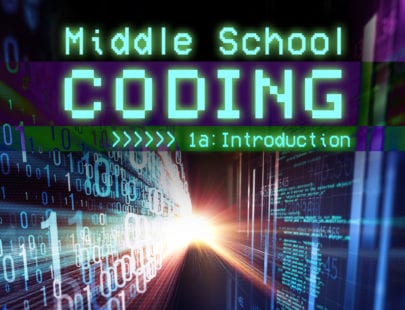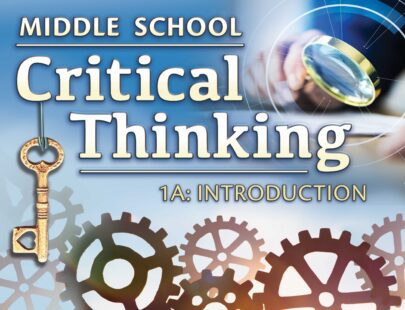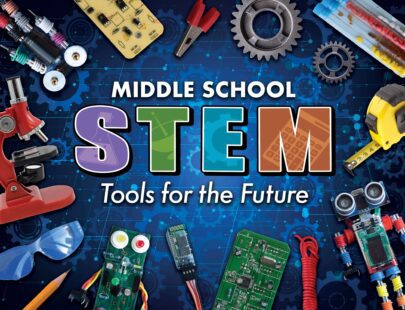Middle School Tech Apps, Grade 7
You learned some tech app basics, and now it’s time to explore new software that will help you with content creation. In this course, you will practice being a member of a team- listening to other’s ideas and advocating for your own- and learn how to break a problem into steps represented with a flowchart. With the steps defined, you’ll put your ideas into action coding a robot in Scratch and a Rock, Paper, Scissors game. Finally, you’ll look at various content creation methods like Google apps, blogs, podcasts, and videos, and think about who your audiences might be. Let’s move beyond the basics and into the ever-expanding world of tech apps.
Units at a Glance
Unit 1: Where Do Your Footprints Lead?
Navigating the internet is fun! There’s so much information out there to discover. The internet is a place where influencers and business people can get noticed and make money. But before you jump online and start scrolling, there are some important things to consider. Your choices and interactions online affect your digital footprint. Knowing the risks and rewards of life online will help you build a strong reputation and keep you safe.
What will you learn in this unit?
- Describe how your behavior is tracked online and what you can do to maintain a positive digital footprint
- Identify three ways to respond to haters
- Analyze media for its use of facts or misinformation
- Use keywords and Booleans to your advantage while searching online
- List and explain the potential weak points of online usage
- Explain why a password manager is a helpful tool
Unit 2: Developing Your Toolkit
Now that we know how to stay safe online, we can start exploring and creating! Let’s learn about traditional skills and tools used to explore and create content. We’ll cover where to look when you need help learning a new skill or new software. Improving your typing speed will make you faster and more productive at your day-to-day tasks. Finally, we’ll explore how tools and technology have advanced in recent years and how these tools can help us create new and exciting types of content.
What will you learn in this unit?
- Describe the difference between a software program, app, and web app and give examples of each
- Identify useful tools on Windows, macOS, and Chromebook devices
- Locate online resources that help a user learn new software
- Give examples of how technological advancements have changed some industries
- Explain some of the global trends in technology
Unit 3: Go with the Flow
Have you ever wondered how companies can make products that work so well? There’s so much amazing stuff out there: software that edits photos with ease, vehicles that drive themselves, games that seem to let you do almost anything, and even rockets that travel to distant planets and land safely back on Earth. Before these products worked as they do now, designers had to spend hours trying things out and making their designs better. We can use the same design process that builds rockets in our own problem-solving challenges!
What will you learn in this unit?
- Describe the design process and how it applies to team-based projects
- Identify the qualities team members, including leaders, must possess
- Use flowcharts to decompose problems
- Create a flowchart to assist in goal-setting
- Create spreadsheets to manage data
Unit 4: Think Like a Computer
Code and algorithms exist for all the tasks we do on our devices. Something as simple as taking a photo with our phone requires an algorithm. As you press the photo button, an algorithm checks the quality settings, adjusts lighting and focus, takes the photo, plays the shutter sound, applies effects, saves the photo to a location, and names the image based on date and time! In this unit, we’ll try our hand at visual and text-based coding as we learn all about algorithms, how we can identify them, and how we can use them in our day-to-day lives.
What will you learn in this unit?
- Describe how if statements are used in code and everyday life
- Identify the parts of an algorithm
- Use loops to improve a script
- Explain the main uses of various programming languages
- Script and debug a game using textual programming
Unit 5: Collaborating with Confidence
Group work. People usually have strong reactions: we like it or hate it. But no matter our feelings, we need to know how to be productive team members. Let’s learn about the most simple and effective method for structuring teams. Then, we’ll explore some strategies that team players use to better communicate and collaborate with one another. Finally, we’ll explore ways and tools that teams function in the modern digital world. By mastering these skills, you may soon discover that teams everywhere are looking for a member just like you!
What will you learn in this unit?
- Define the underlying hierarchy and structure of a team
- Communicate effectively as part of a team
- Identify different types of content ownership and copyright applications
- Use advanced collaboration techniques to share and work on files with others
Unit 6: Connect with Your Audience
We’ve analyzed our digital footprints and thought about how to contribute positively to online interactions. We’ve used some new software and discovered that even with new software we are likely to find familiar processes. We’ve discussed problem-solving and collaborative strategies. Now we’re ready to promote content online! Let’s look at how to prepare content for its launch into the real world.
What will you learn in this unit?
- Reach your intended audience when posting content online
- Edit content for maximum effect on distinct social media platforms
- Identify different tools designed to increase your influence and productivity
- Describe how collaboration can help with both personal and team projects
Required Materials
Software
- Canva (requires login)
- Google Drive (requires login)
- Google Sheets (requires login)
- Lucidchart (requires login)
- Scratch (requires login)
- Typing.com (requires login)
- Word processing software
Other
- Helper (2)
Optional
- Audio recording device
- Graphic design software
- Presentation software
- Video recording device