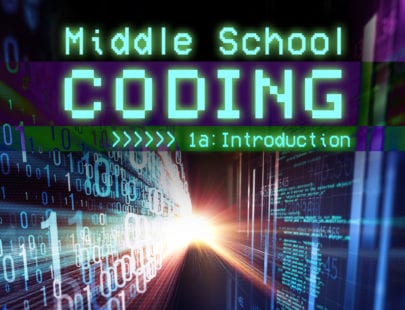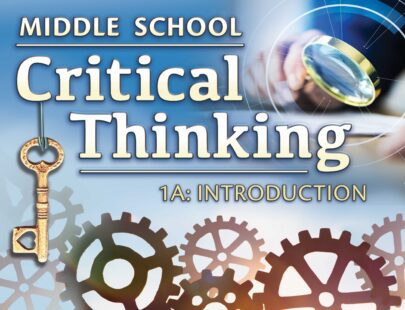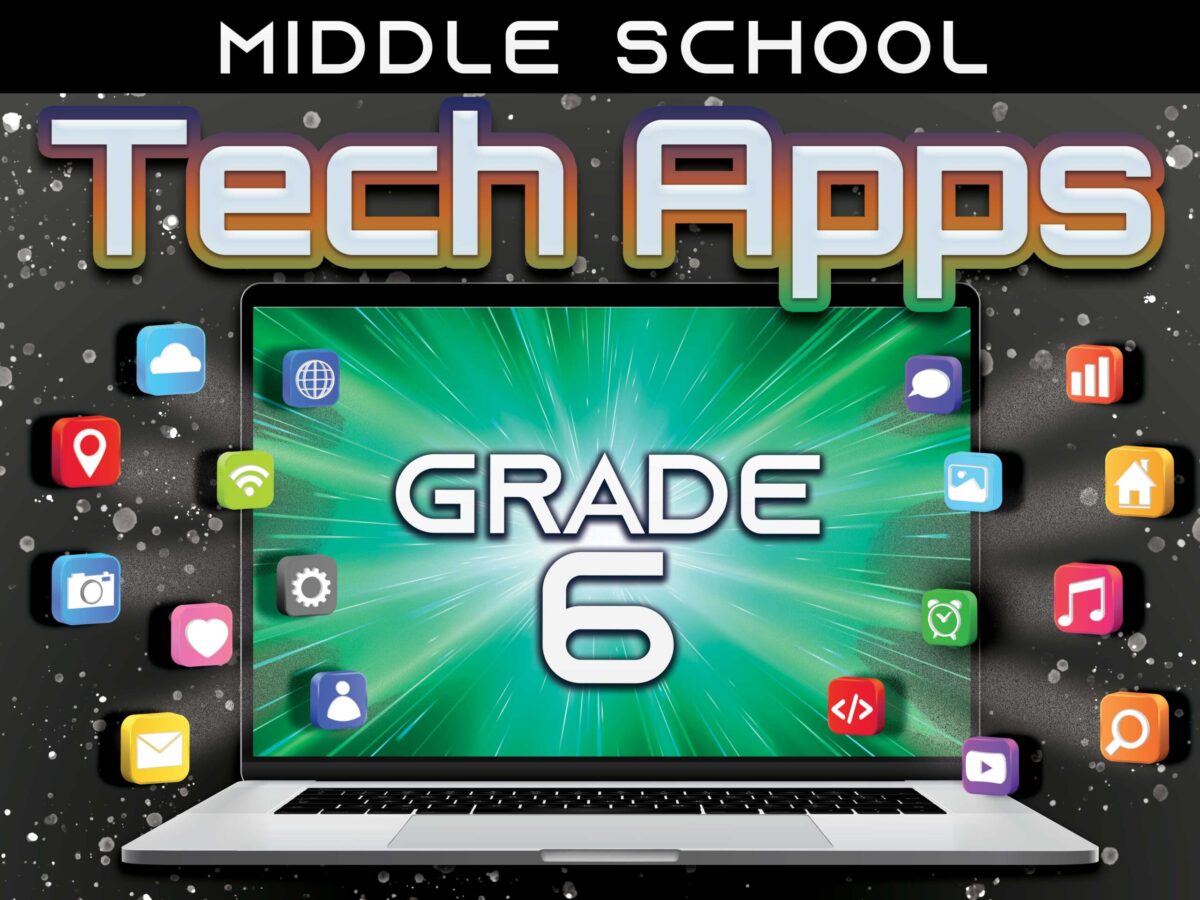
Middle School Tech Apps, Grade 6
When it comes to technology, there is a lot to learn, and sometimes it’s hard to get a digital foothold. In this course, you will be introduced to some of the most important technological topics to place you on the path to well-rounded understanding. You will learn about your digital footprint, netiquette, and how to stay safe online. You will improve your typing, file management and organization skills as well as your knowledge of software programs. You will also learn about google apps, trends, coding, blogs and websites, photo and video software, and more! It’s time to go digital!
Units at a Glance
Unit 1: Go Digital
Technology is all around us—from uploading your latest viral video, to browsing social media sites such as Facebook, Instagram, or TikTok, to video chatting with friends across the street, in another city, or around the world! While being online can be a lot of fun, it is important to be aware of your online presence. Choices you make today about the content you post online could shape your online reputation for years to come. Lucky you! By the end of this unit, you will have the tools necessary to become an awesome digital citizen!
What will you learn in this unit?
- Recognize how a person’s actions online affect their digital footprint
- Describe how “netiquette” makes online experiences more enjoyable and safer for you and others
- Identify online safety and security issues such as cyberbullying, hacking, and piracy
- Explain how changes in technology impact the way we study and learn
Unit 2: What Tools Are at My Fingertips?
Whether you use a tablet to chat with friends or start up your gaming computer to challenge someone on your favorite online video game, you probably use software and hardware every day. While these tools are not new, they’ve certainly evolved over the years and offer improved user experience. Let’s get to know the hardware and software that is right under our noses every day and see how we can use it more efficiently. Then, we’ll have the tools to confidently look to the future and think about how we could use technology to change the world!
What will you learn in this unit?
- Identify different pieces of hardware used for both mobile devices and home computers
- Describe the purpose of different application software and some companies that develop them
- Implement file management strategies for both cloud-based and local computing
- Use selected keyboarding techniques to improve typing speed
- Recognize future trends in technology that will lead to worldwide innovative products
Unit 3: Become a Problem Solver
Have you ever wondered about the challenges your favorite brands face when designing a new product? When SpaceX started designing rockets, their first three attempts failed to reach Earth’s orbit, and they had to go back to the drawing board many times to improve on their build. As a middle school student, the problems that you need to solve might not be as difficult as launching a rocket, but how you approach the problem-solving process will make solving problems easier for you. What does this have to do with technology? Well, breaking a problem down into small steps is the very basis of coding!
What will you learn in this unit?
- Consider how a design process framework can help solve a problem
- Generate solutions for a problem using design thinking
- Discover how a design process is used in various fields of work
- Explore the four stages of computational thinking and see how they relate to creating algorithms
- Use pseudocode to represent processes and solve problems
Unit 4: Coding a Solution
When you play a video game and jump up to grab a star and increase your score, you’re probably not thinking about the code that makes it all possible. Your job is to press the buttons to make your character win! The code runs in the background, and depending on what you do with your controller, you’ll see different outputs on the screen. Sometimes you’ll get the star, and sometimes you won’t. These varying outcomes are all thanks to coding algorithms. We’ll explore some of the different ways code can be written, then we’ll dive right in to create a character ourselves!
What will you learn in this unit?
- Explain the differences between block-based coding and text-based coding
- Use debugging and sequences when creating algorithms and codes
- Create code using iterations and variables
- Apply block-based algorithms in Scratch to perform various animations
Unit 5: Creating and Consuming Content Online
Most of us are “content creators” of some kind—maybe we share updates with our friends and family on social media, or we might even run a small business from our home. All over the world, people of all ages are creating content, so it’s important to know the rules that govern what we can and cannot do when we are online or using technology. Let’s take a look at some of the rules for creating content and how you can spot content that you might want to avoid.
What will you learn in this unit?
- Describe different types of licensing for software and recognize the differences between each type
- Define different laws that protect intellectual property
- Discuss resources that can help you find and use media ethically
- Review strategies to verify the reliability of information
Unit 6: Creating Your Own Content
As they say, “It is better to give than to receive.” The same can be said for our online lives. The more we give to the world, the better we will feel and the more we will impact our society. Maybe creating content is new to you—that’s just fine! Whether you are a beginner or a seasoned pro, we will walk you through some helpful strategies so that you can create great content for school or for fun!
What will you learn in this unit?
- Compare and contrast different target audiences
- Identify different types of content to create
- Use a variety of digital tools to create reports, charts, blogs, and other digital content
- Explain key points involved in creating video and audio content for an audience
Required Materials
Software
- Google Docs (requires login)
- Google Forms (requires login)
- Google Sheets (requires login)
- Scratch
- Scribbr
- Word processing software
Optional
- Art supplies
- Audio recording device
- Digital camera
- Graphic design software
- Helpers
- Presentation software
- Spreadsheet software
- Video editing software
- Video recording device