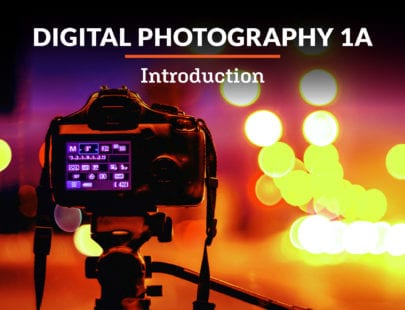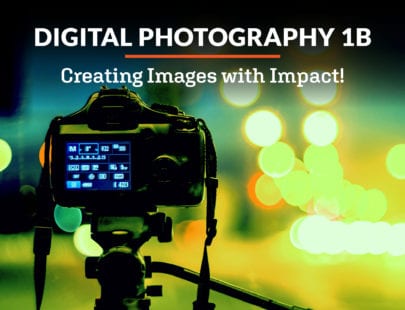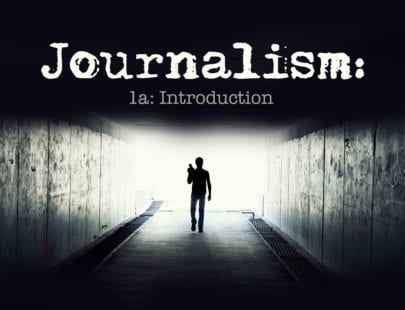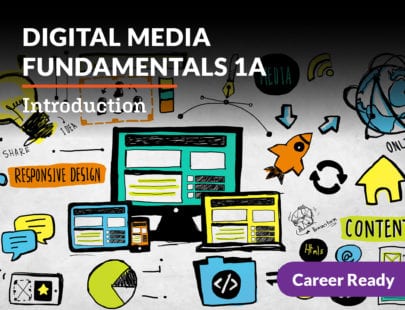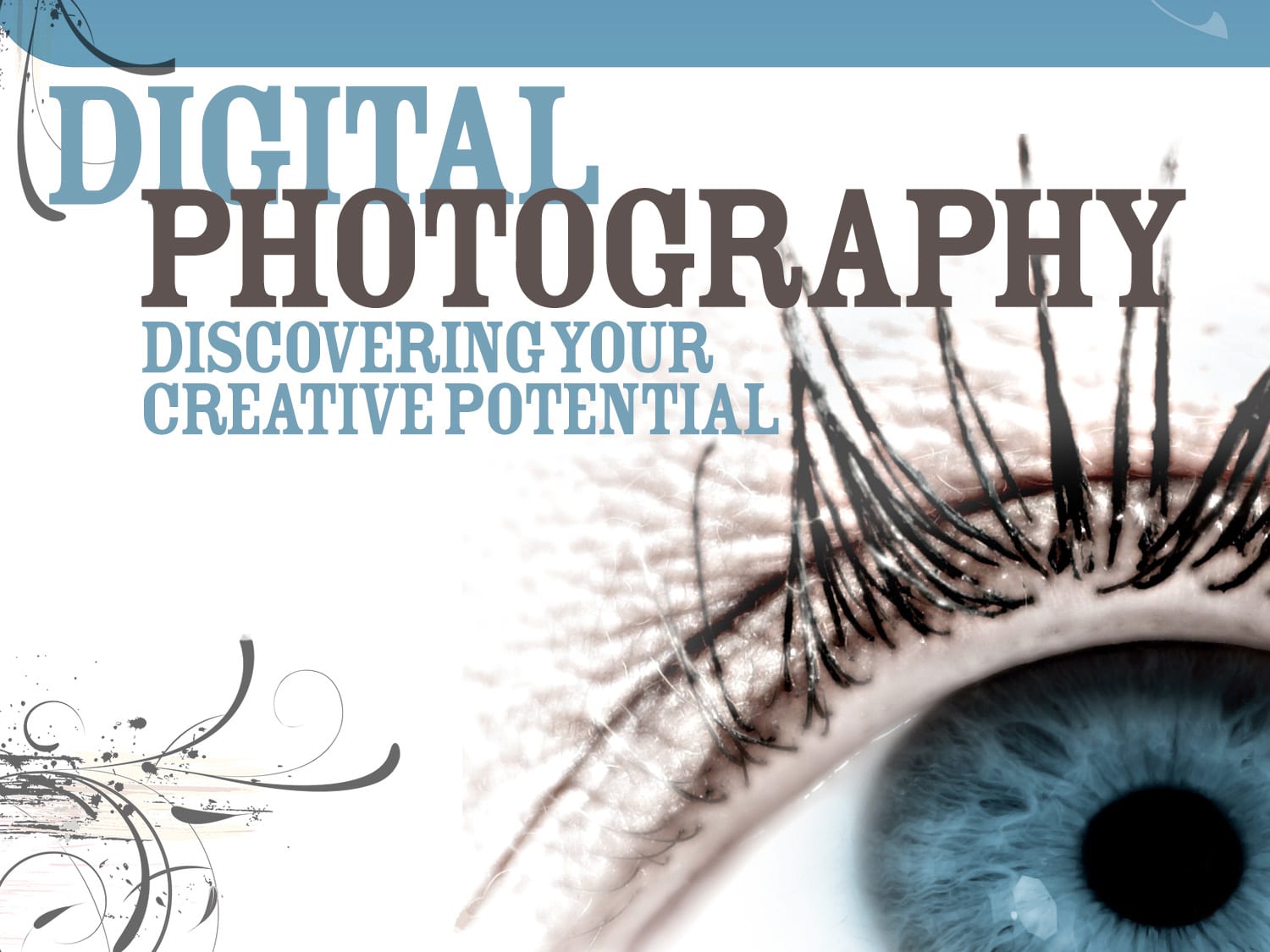
Digital Photography II: Discovering Your Creative Potential
We are surrounded by images; in advertisements, on websites, in magazines, and on billboards. Learn how to effectively critique photographs so you can better understand composition and go on to create more eye-catching photographs on your own. Examine various aspects of the photography field including specialty areas, ethics, and famous photographers throughout history.
Units at a Glance
Unit 1: Photography as a Career
In this unit, we will examine photography as a career. Taking photographs is a favorite hobby for many people, but some individuals choose to make a career out of taking photographs of people, places, and objects. Individuals who are thinking about a career as a professional photographer should keep in mind that the field offers both benefits and challenges. We will discuss what professional photographers do, the types of professional photographers, and the steps that many professional photographers take in reaching their goal of a career in photography.
What will you learn in this unit?
- Discuss professional photography and what this career is like
- Discuss the different types of professional photography
- Examine some of the steps to becoming a professional photographer
- Investigate the job outlook for professional photographers
- Understand what professional photographers do as part of their jobs
Unit 2: Legal and Ethical Concerns
In this unit, we will discuss some of the common legal and ethical issues that professional photographers deal with. We will examine what rights photographers have in the photographs that they take as well as what rights individuals have in protecting their own privacy. We will also discuss the question of copyright, the different types of photographs and their uses, and the use of model releases for photographs of people. Finally, we will discuss the common licensing types for stock photography.
What will you learn in this unit?
- Discuss the rights that photographers have to take photographs, including how this is impacted by the
- First Amendment in the United States
- Understand copyright and how it can affect professional photographers
- Examine the differences between personal, editorial, and commercial uses of a photograph
- Discuss several different types of photograph licenses for commercial use
- Understand model releases and why they are used
Unit 3: Photographers and Critiques
In this unit, we will learn about a few of the photographers who have shaped professional photography. These individuals, including Ansel Adams and Dorothea Lange, helped to develop the legitimacy of professional photography and helped to shape the way that we look at fine art photography, photojournalism, and portrait photography. Their work stands as the quality that many photographers today still aim for. In addition, we will examine how to critique photographs. We will consider both the benefits of photography critiques both for photographers and for those giving the critiques.
What will you learn in this unit?
- Talk about some of the most well-known professional photographers
- Discuss the influence of these photographers on the practice and field of photography
- Discuss how to critique photographs
- Realize the benefits of photograph critiques
- Understand why photography critiques are subjective in nature
Unit 4: Photography Software
In this unit, we will examine the area of photography software and in particular, photo editing software. We’ll discuss what some of the more common software choices are for editing digital photographs and look at the basic guidelines for editing images. We will also learn more about the common features and tools that are found in photo editing software and how these tools can change and improve images.
What will you learn in this unit?
- Discuss some of the common photo imaging software choices available today
- Understand the basic guidelines for using photo imaging software
- Talk about some of the advantages and disadvantages to using photography software
- Discuss the common features and tools in image editing software
- Show an understanding of the modern digital darkroom.
Unit 5: Going Back: History of the Darkroom
In this unit, we will consider the film developing process that takes place within the darkroom. In doing so, we’ll discuss the history of film development and the safety measures that photographers should keep in mind when developing film. In addition, we will examine how photographers can turn film into negatives within the darkroom and then turn those negatives into actual photographic prints.
What will you learn in this unit?
- Discuss the use of darkrooms and their advantages for photographers
- Talk about the history of film and film development
- Describe how film is developed into negatives
- Understand how a negative is used to create an image print
- Discuss darkroom safety and potential risks
Unit 6: Art, Product, and Stock Photography
In this unit, we will examine the areas of fine art, product, and stock photography. Fine art photography involves photography that is created for art’s sake and includes those photographs that we see in museums and galleries. Over the last several decades, product and stock photography have increased in popularity as businesses need photographs of their products for advertising and websites need stock photographs to illustrate articles and other online content. We will discuss these three areas and examine professional tips and techniques for each type of photography.
What will you learn in this unit?
- Discuss fine art photography and its connections to both fine art and other types of photography
- Describe some of the techniques used to present and display photographs
- Discuss the area of product photography
- Understand more about the area of stock photography and microstock photography
- Discuss the tips and techniques for stock and microstock photography.
Unit 7: Photojournalism
In this unit, we will consider the area of photojournalism. Photojournalists document many of the events and important situations in our world today. Their work is often featured in newspapers, magazines, and online news sites. We’ll examine some of the challenges to photojournalism today and the responsibilities that photojournalists have. We’ll also examine some of the different types of shots that photojournalists use to tell a story and how photojournalists increase their chances of capturing that perfect shot.
What will you learn in this unit?
- Describe photojournalism and how it relates to journalism
- Discuss why individuals become photojournalists
- Describe the common types of photographic shots that photojournalists use
- Understand how to catch the perfect candid shot of news stories
- Discuss the responsibilities of photojournalists.
Unit 8: Wedding Photography
In this unit, we will consider the area of wedding photography. Wedding photography is a popular area for professional photographers, although it is also a challenging one. We’ll discuss the business of wedding photography, the characteristics of a good wedding photographer, and several different types of wedding photography. We’ll also discuss the preparation that goes into photographing a wedding and some of the considerations for the wedding itself.
What will you learn in this unit?
- Discuss the business aspect of wedding photography
- Describe what it takes to be a good wedding photographer
- Understand the two types of wedding photography
- Talk about some of the actions needed to prepare to photograph a wedding
- Discuss some aspects of photographing the wedding and reception
Required Materials
- Digital camera: “point and shoot” or above
*A Smartphone may be used for most required tasks; however, appropriate applications will need to be installed to allow the student to make the necessary adjustments to the camera mode, shutter speed, and aperture.
- One frame (of your choice) to display a photograph on the wall
- 3M™ strip (or something similar)
- Image editing software capable of the following:
- Cropping
- Changing a photo to black and white
- Adjusting images
- Resizing images
- Applying filters and special effects like texture or glitter
- Creating layers