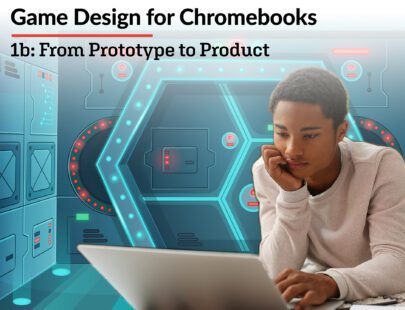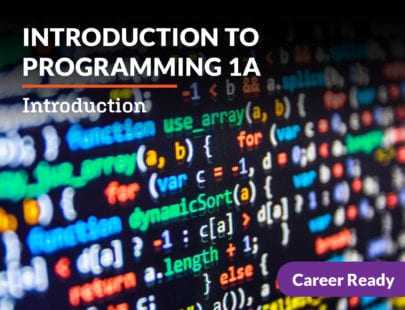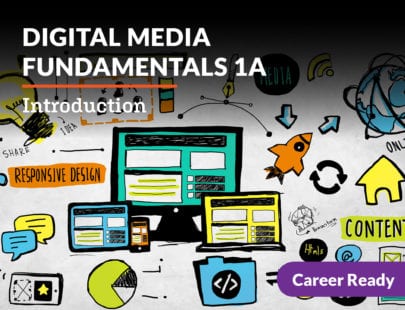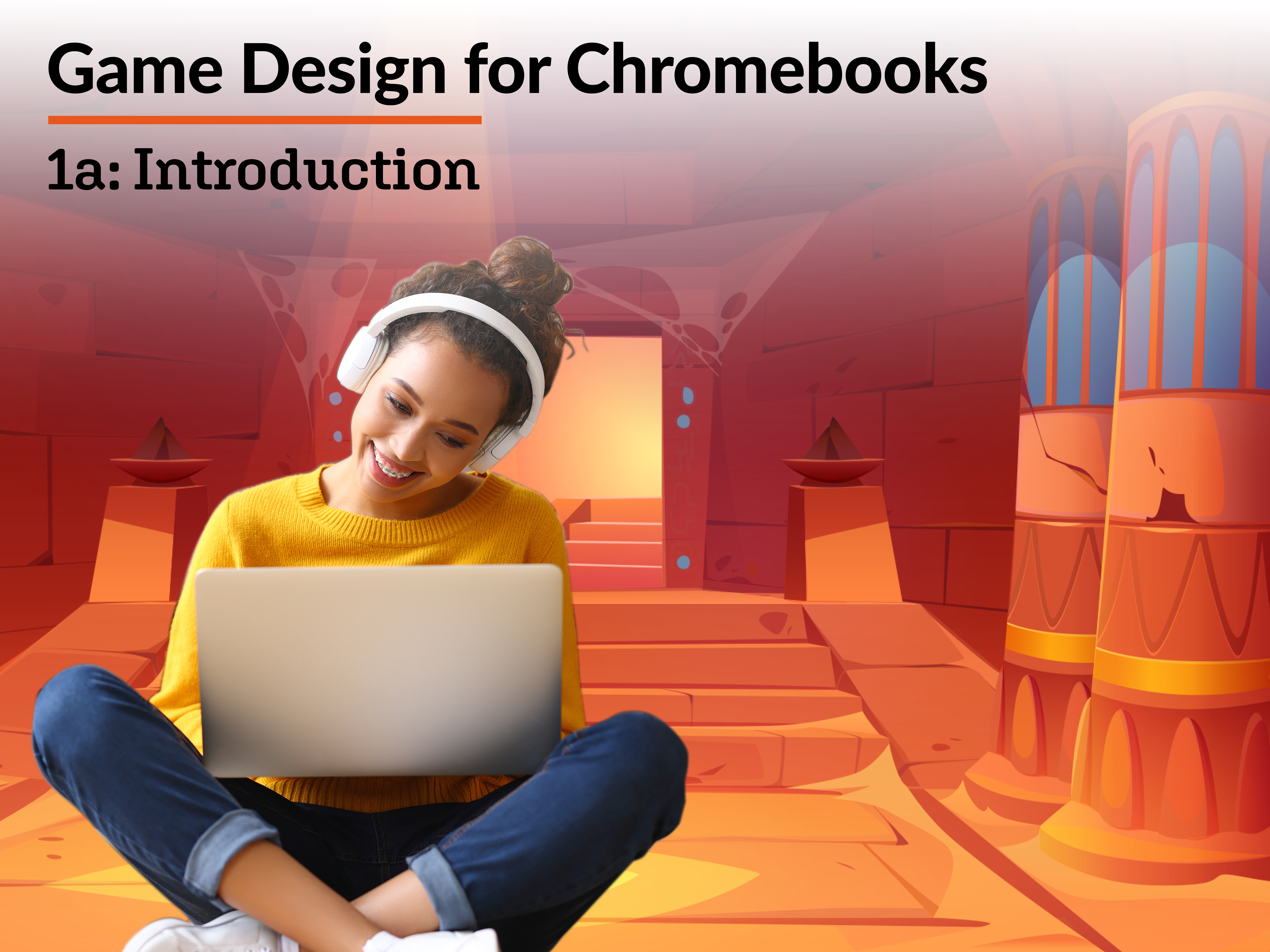
Game Design for Chromebooks 1a: Introduction
Have a great idea for a video game? It’s time to bring it to life. In this hands-on course you will create a playable MVP (minimum viable product). Explore video game history, which provides a springboard to learn about game mechanics, storytelling, character creation, and world building. And yes, you will learn how to code. Through fun, interactive projects, you’ll bring your ideas to life and see what it takes to design a game from start to finish. Plus, if you’re thinking about a future in game design, you will get a behind-the-scenes look at the gaming industry and what it’s like to collaborate with a development team. By the end, you’ll have a game prototype and the skills to keep creating!
Units at a Glance
Unit 1: What Makes a Game?
No matter where we’ve grown up, sometime in our lives we have played some sort of game, and finally, we’ll get started in Scratch, the game engine we will be using to design a game in this course.
What will you learn in this unit?
- Identify the first electronic and non-electronic games on historical record
- Discuss the general history of video gaming by identifying console and controller updates by decade
- List the different components that make up a video game
- Compare and contrast various game creation tools and game engines
- Start using Scratch and navigate the workspace
Unit 2: Starting from Scratch
Learning how software can help you with your creative goals is an important step as you get started. A particular software may limit what you can create in some ways while also opening you up to a broad range of creative opportunities. Let’s look at the tools Scratch offers and get you started designing your own game.
What will you learn in this unit?
- Navigate Scratch’s interface
- Add a sprite and backdrop in Scratch
- Move your sprite using code in Scratch
- Begin the process of planning out our game
Unit 3: Building a Solid Foundation
Let’s learn how to take a game idea and turn it into actionable information that can form the core of a game. For starters, we will consider how games create cyclical processes that repeat in a structured manner while also adding new elements and skills to maintain the player’s interest. We’ll look at how rewards and punishments can be used to train your player in what they need to do during a game. Then we’ll start planning the foundational aspects for what we’ll call a state machine in Scratch.
What will you learn in this unit?
- Analyze existing gameplay loops and be able to design new gameplay loops
- Motivate immersive engaging gameplay using player rewards
- Deter player action using consequences and punishments to raise the stakes
- Build scalable Scratch code using if/else logic
- Build a state machine in Scratch
Unit 4: Ready Player One
Now that you have learned the power of the conditional, you will be able to create the mechanics and ideas you’ve been imagining for your game! You will develop skills in using variables to create interactive experiences, and you will learn to use operators to make these interactions precise and specific. You will then use these skills to create dialogue between characters to add even more fun and relatability to your game.
What will you learn in this unit?
- Create and manipulate variables in Scratch
- Use operators within conditions
- Develop and manipulate dialogue between sprites
- Plan a dialogue system using a decision tree
- Use comparison operators to check number variables
Unit 5: Tell a Captivating Story
Games have characters, stories, and plots, which is why we love them so much. We consider ourselves the hero of our own lives, so we naturally think about action in terms of story. Creating an engaging cast of characters and a compelling story can be the difference between setting a trend or being forgotten. There are plenty of tools to help in the task of character creation and story generation, such as Dynamic Hero Art and Freytag’s Pyramid. This is the time when your let your ideas loose and start to design and animate them.
What will you learn in this unit?
- Identify the basic details and attributes that contribute to a well-rounded character
- Create Dynamic Hero Art for a game character
- Animate a sprite
- Identify the key stages of Freytag’s Pyramid
Unit 6: Audio Design
Audio is a key feature of game design, just as it is in movies. Audio tells the player how to feel and what to expect out of characters and gameplay. Knowing how to use audio to your advantage will make you a better game designer. We’ll discuss the differences between various industry-standard audio formats as well as the types of sound options included in Scratch. We’ll then move on to create voice acting and sound effects in our game.
What will you learn in this unit?
- Use technical terminology such as diegetic and non-diegetic audio to describe the different use cases for audio in a game
- Describe the different audio considerations used to create an immersive game experience
- Create the components needed for voice lines in a game
- Code voice lines for a lip flap animation
- Build a new gameplay mechanic with accompanying sound effects using loops
Unit 7: Building Toward a Goal
At this point in the course, we have the theory, skills, and know-how to make an interactive world! It is at this point that game developers dig in and start developing; however, they do not so without a direction. Game developers need to build with a goal in mind because development teams are so large, and funding is often so limited when completing projects. In this unit, we will be learning about the stages of development and building for the first on-the-ground milestone that game developers work toward: the vertical slice.
What will you learn in this unit?
- Describe the production stages of game development
- Explain how the vertical slice and the horizontal slice meet different game development needs
- Refine a vertical slice into a minimum viable product using UI and HUD elements
- Create a title screen for your game
Unit 8: Building Your First Prototype
We’re moving toward our working prototype! With what we have built thus far, we can move on to creating our win-and-lose conditions to create an example of what gameplay will look like when the game is finished. As we close out this course, we’ll go over the types of tasks and roles that project managers and those on game design teams need to take into consideration when working on a game project. You’ll learn time management techniques, how to complete technical documentation, and more. Finally, you’ll prepare your game design document so that you can complete your games in the next course using what you have learned thus far!
What will you learn in this unit?
- Distinguish internal documents from external documents
- Exhibit teamwork, time management, and intercommunication skills
- Describe the elements required to reach the minimum viable product stage
- Present our game to a new player, with the ability to describe it in an organized game design document (GDD)
Required Materials
Software
- Google Docs (requires login)
- Google Drawings (requires login)
- Google Drive (requires login)
- Scratch (requires login)
Other
- Helper (2)