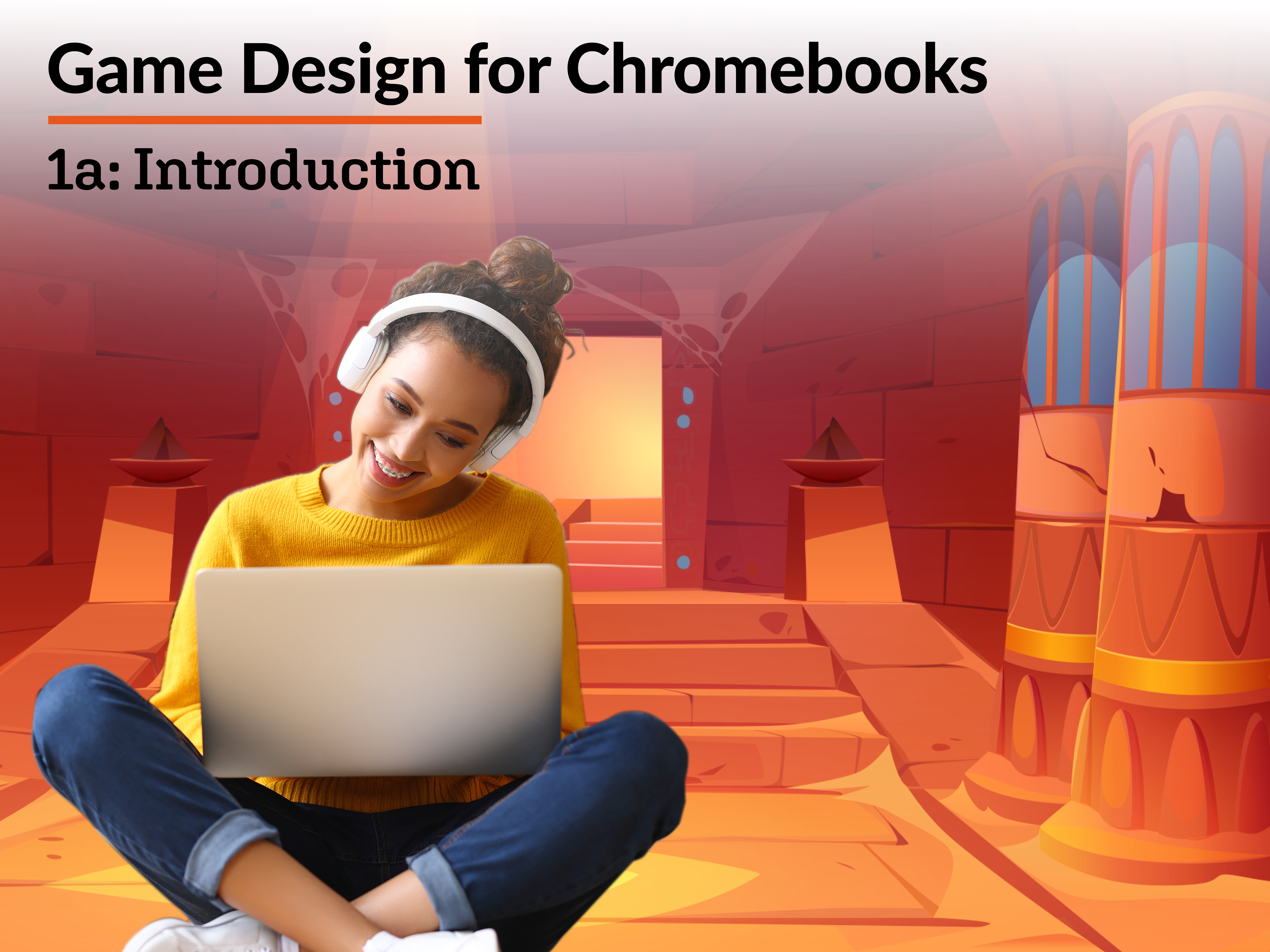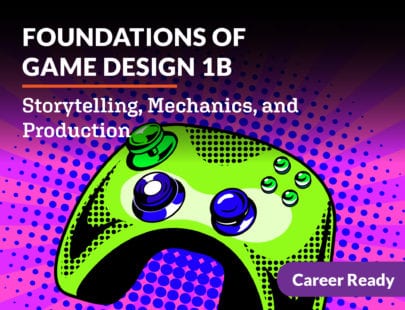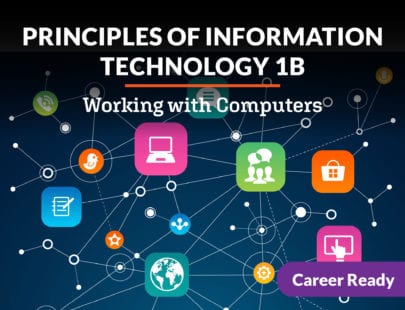Game Design 2a: Build a World
Are you ready to enter this multi-billion-dollar industry and start applying your technical skills into a compelling package that will catch the eye of an employer? Beginning with conceptualization and the design process, you’ll develop your game’s story elements, narrative, plot, characters, and assets. Using game design software, you’ll bring your game to life by applying lighting, audio, visual effects, player choice options, AI, and consider the type of controls to use for your game. Build a world players can get immersed in.
Units at a Glance
Unit 1: Get Paid to Make Games
Are you one of the roughly two-thirds of Americans who play video games? The video game industry is a multi-billion dollar business with about 2.2 billion gamers worldwide, making it one of the fastest-growing markets. In fact, global video-game streaming is predicted to grow by 27 percent a year between 2018 and 2026. This means more jobs in programming, animation, art, and sound in video game design. Yes, it is more than possible to get paid to design and develop video games! Growth in the video game industry will continue to provide a significant source of employment across not only in the United States but the world. In this unit, you’ll explore the skills that lead to jobs in this exciting field, learn about top issues in the industry, and maybe even discover the best place for your talents.
What will you learn in this unit?
- Recognize the skills necessary for a career in the video game industry
- Explain organizational structures in game design
- Apply common legal issues to game design
- Summarize global game market dynamics and regulations
Unit 2: Give Yourself Some Wow Factor
By now you are ready to enter the multibillion-dollar game design industry, one of the biggest sectors in the entertainment world. You know the difference between AAA studios, small indie companies, and solo indie developers. You probably have an idea about which game design job best suits you. It’s time to translate your technical skills into a compelling package that will catch the eye of an employer—a top-notch presentation including a portfolio that will showcase your skills. We’ll also explore the benefits of work-based learning and student organizations and, finally, take a peek at the policies and procedures that protect us and the workplace. What are you waiting for? Let’s get a job!
What will you learn in this unit?
- Identify the components of a professional presentation
- Explain the advantages of membership in a student organization
- Discuss the benefits of a work-based learning experience
- Exhibit and apply positive work behaviors
- Compare and contrast workplace policies and procedures
Unit 3: Let's Get to Work
If you’ve ever talked with game designers or game developers, you’ve probably heard that nothing ever goes as planned. Between looming deadlines, production snags, long hours, and top management priorities, unforeseen issues can pop up anytime in the development process. Experienced game designers know the industry’s character and that it can test even the most seasoned professionals—those who create games that not only look good, they play good too. Fortunately, there are processes and tools in place to streamline game development. These will become second nature to you as you reach for them when you have your next great idea.
What will you learn in this unit?
- Explain the stages of the design process
- Describe the steps in game conceptualization
- Apply tools used in game design
- Organize the elements of a game design document
Unit 4: Start Your Narrative Journey!
Since the beginning of the 21st century, technological advances have allowed more complex video games to be developed that attract a very large customer base. It’s not unusual for modern games to have as much cinematic content, if not more, than most movies, for example. And there is likely more dialog than you’ll find in a book and more original music than in an album—all while giving the player the ultimate choice of how the story turns out. Compared to other entertainment media, video games offer an original way of telling stories since they are based on the interaction of the player with the game. Now that you know the steps needed to physically produce your game, it’s time to learn how to create the story for your game. You have seen how important documentation is to game development. In this unit, you’ll discover how a game’s story can add depth and immersion to your game.
What will you learn in this unit?
- Describe story elements, plot, game flow, and game function
- Explain how to develop and present a written storyline or narrative
- Create a game design document for a runner game
- Utilize game layout charts to explain game flow
Unit 5: Consider Your Controls
Imagine trying to play a VR game with a controller or a game like Brothers or Guitar Hero on a touch screen—a lot of the experience is lost in translation. Your game’s control method is important to consider while developing your story. The earlier into the ideation stage that you choose a control scheme, the better you’ll be able to integrate the story into that scheme. That’s not to say you can’t port a game to multiple systems and controller types and still have it be a success, but more often than not, you lose the original experience and intent. Here we’ll take a look at different types of game controllers and what kinds of game they best suit. We’ll also take a look at which control methods are supported in Unity. (Hint: There are a lot of them!)
What will you learn in this unit?
- Identify and characterize the types of game controllers currently in use
- Formulate connections to and between user experience and input methods
- Distinguish the various levels of VR immersion
- Explain issues and approaches to accessibility issues in game controllers
- Predict issues and describe concerns when porting from one platform to another
Unit 6: So Many Games, So Little Time
Many games have been created over the years. What started as clear-cut arcade-style games like platformers and top-down shooters has evolved into genre-busting combinations of game types, modes, and mechanics. These games have had effects on society, popular culture, and the players themselves. Knowing the types of games and genres that have made an impact in the industry helps you make decisions about what type of games you want to create.
What will you learn in this unit?
- Define the various game genres and subgenres
- Describe how genre-blending occurs
- Summarize the effects of games on society and the player, including cognitive behavior
- Create reactive events and purposeful designs in Unity
Unit 7: Assets and Effects
We’ve got the basics down now, so let’s get into gameplay! Next, we will discuss the various ways the objects in our game can help or frustrate our player and why both are important. Many games do a good job throwing a lot of mechanics and obstacles at the player, but the best games do so with intent and structure, rewarding the player for successes and challenging the player when appropriate. We will also discuss visual elements like cameras, lighting, audio, and user interface elements.
What will you learn in this unit?
- Build in-game objects with proper foresight and intent for gameplay implications
- Apply visual and audio effects to Unity projects
- Understand how objects can maintain player interest and balance challenge
- Describe common design elements used in game design
Unit 8: Dig into the Playbook!
You’ve got some planning and pre-production under your belt. You’re storyboarding and the ideas are flying. But before we jump too deep into programming, let’s take a look at player-centric design. Similar to purposeful design, it is the concept of designing levels based on how the player is playing the game. This includes navigation aids, artificial intelligence, randomness, and dynamic balancing. You’ll also learn about optimal game flow and how to keep players coming back for more—and how to level up!
What will you learn in this unit?
- Evaluate the impact of randomness in game design
- Understand the process of creating and designing player choice
- Describe the use of artificial intelligence challenges in game design
- Identify techniques used in the industry to help the player to navigate
- Create a new level in Unity
Required Materials
Physical
- Pen or pencil
- Index cards (15)
- Camera device
- Paper
Software
- Word processing software
- Presentation software
- Unity LTS Release 2019.4.8f1 (requires login)
- Operating System: Windows 7 (SP1+) and Windows 10, 64-bit versions only. MacOS Sierra 10.12.6+, Ubuntu 16.04, Ubuntu 18.04, and CentOS 7.
- CPU: X64 architecture with SSE2 instruction set support
- Graphics API: DX10, DX11, and DX12-capable GPUs
- Metal-capable Intel and AMD GPUs
- OpenGL 3.2+ or Vulkan-capable, Nvidia and AMD GPUs.
- Weebly (requires Login)