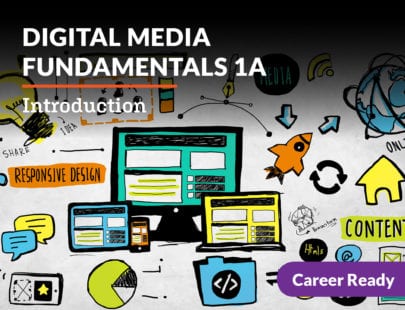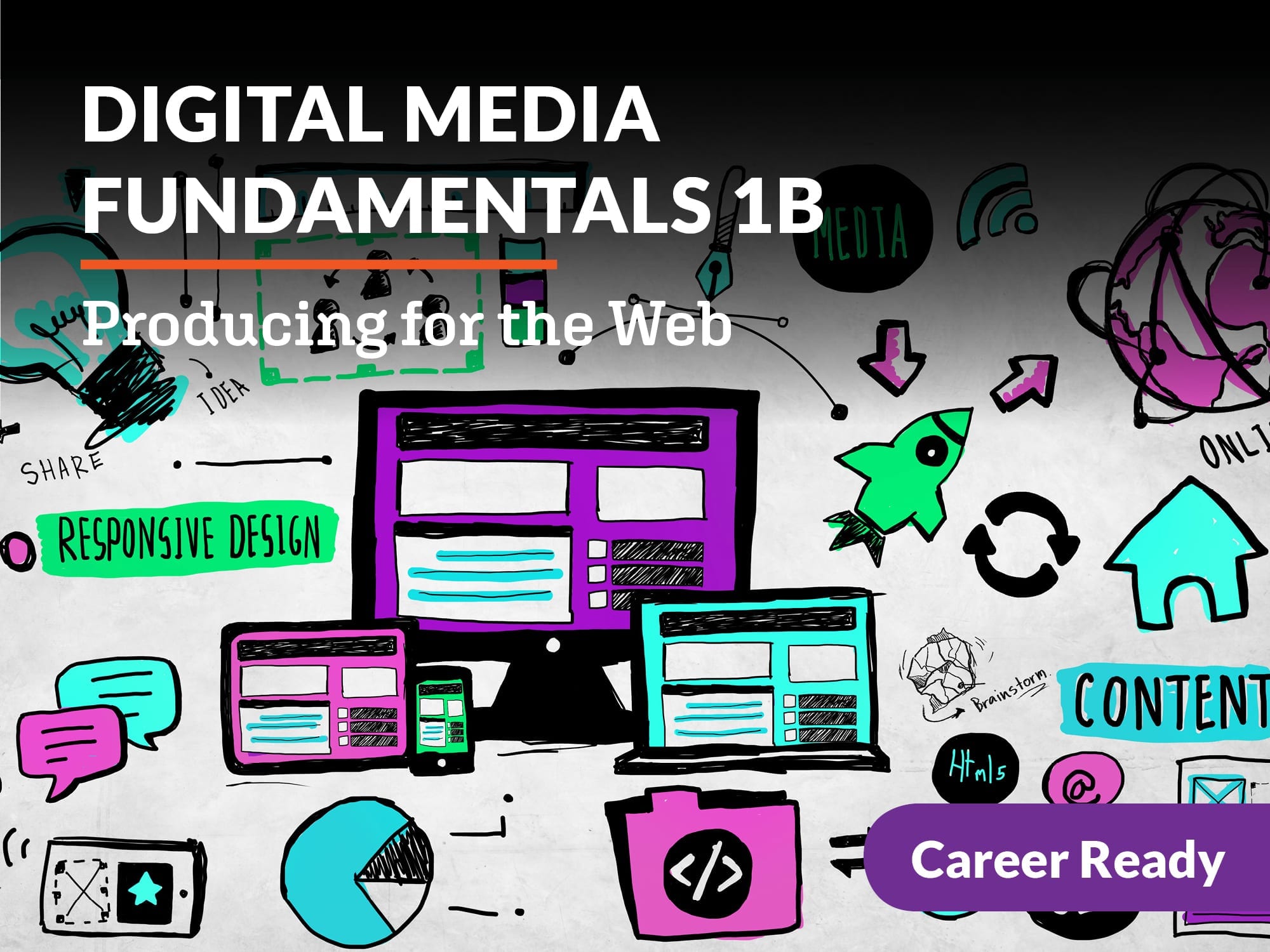
Digital Media Fundamentals 1b: Producing for the Web
Let’s polish your digital media skills and help you learn all about web design. Incorporate your creative ideas into websites and discover the basics of marketing to understand how your work can be used effectively. You’ll also explore the world of podcasts and audio editing to construct a solid foundation from which you can pursue a career in this exciting field.
Units at a Glance
Unit 1: The Net and the Web
No matter what area of digital media you specialize in, you’ll need some expertise on the basics of the internet (the net) and the World Wide Web (the web). Although some people think the net and the web are the same thing, the two terms describe different aspects of the online world. The symbolism in both names hints at how they’re related: both a net and a web are composed of many connected elements. The net is a connection of hardware—computers and transmission networks—while the web is a connection of information on web pages and websites. This unit offers an overview of net and web basics, including how information is transmitted over the internet, which protocols are used by computers to host, send, and receive data, how browsers and search engines work, and what you need to design, create, host, and maintain web pages and websites.
What will you learn in this unit?
- Describe the internet, how it works, and how we use it
- Identify and describe elements of the WWW: URLs, browsers, web pages, and website creation
- Distinguish the different ways multimedia is used on web pages
- Employ effective tactics for searching the internet
Unit 2: Connecting with Your Web Audience
There are about 2 billion websites out there—so if you want to get an audience to visit your site and see your digital media creations, you will have to plan carefully. This will entail first knowing who you want to attract. Although it will take time to research and analyze who is in your audience and why they’d be reading or viewing what you’ve created, it will be worth it. Attention spans are fast on the web and if you don’t capture their attention right away, you will probably lose them. In this unit, you’ll learn about some best practices in marketing for getting to know your web audience and how to reach them.
What will you learn in this unit?
- Describe the various audiences on the web, and identify common marketing strategies for reaching them, including search engine optimization
- Identify and create effective written text for a web audience
- Explain why multimedia elements increase the appeal of web pages and describe how to use them effectively
- Analyze and evaluate web pages with effective use of design and branding
Unit 3: Digital Rights, Ethics, and Security
Digital rights apply to anyone who is creating or using digital media—so it’s important to understand what they are and how they’re related to several other legal and ethical issues. Digital rights protect both creators and users of digital media; related topics include accessibility, copyright, trademark, piracy, plagiarism, and permissions for use such as open-source, fair use, and Creative Commons. Digital ethics is about how we conduct ourselves online and how we interact with each other. Digital security is understanding that the web is not always a safe place and knowing what steps to take in order to protect yourself online.
What will you learn in this unit?
- Define digital rights and explain why they are important
- Identify ethical and non-ethical online practices and apply them to your work in digital media
- Apply ethics and values to web design and social media
- Observe best practices for personal and business security online
Unit 4: Creating and Editing Digital Audio
One specialization you can choose as a digital media professional is audio. Sound experts are important members of any digital media team producing music, podcasts, video, films, radio, or TV. Audio engineers oversee production (recording), editing, and exporting for distribution (post-production). In this unit, we’ll analyze the science of how sound works and then review the file types, formats, and tools used to produce effective digital audio.
What will you learn in this unit?
- Describe how sound is created, how it travels, and how it is received
- Identify genres, characteristics, formats, and file types for digital audio files
- Evaluate and select appropriate software for recording and editing audio files
- Export digital audio files in appropriate formats and file types according to purpose
Unit 5: Digital Media Equipment: Best Practices
Digital recording equipment like cameras, lights, and microphones are sensitive and expensive devices. If you care for your equipment before, during, and after each use, it will work efficiently when you need it and will also have a longer life. If you decide to become a specialist in production—that is, in shooting digital photographs, video, or audio—you’ll no doubt begin to collect some very expensive equipment of your own, so it’s important to learn how to use it effectively and safely.
What will you learn in this unit?
-
- Identify and practice efficient and safe use of digital media equipment during the pre-production stage.
- Identify and practice efficient and safe use of digital media equipment during the production stage.
- Identify and practice efficient and safe use of digital media equipment during the post-production stage
.
Unit 6: Creating and Editing a Podcast
Within the last decade, a specific type of audio recording—the podcast—has become increasingly popular, owing in large part to the convenience of being able to listen to them anytime, anywhere with a smartphone. A growing number of digital media professionals now specialize as sound engineers or audio editors in podcasting, and the fast growth of podcasts ensures that the need for these professionals will continue. Because podcasts are relatively easy to plan for and then produce, they’re a good genre to practice with as you’re learning the basics of digital audio recording and editing.
What will you learn in this unit?
- Understand and apply conventions of the podcast genre to the planning phase of a digital audio recording session
- Complete the production phase of digital audio recording for a podcast, including in-studio and on-location sets
- Edit podcast audio files for presentation on a website
Unit 7: Planning and Designing a Website
There are currently about 1.5 billion websites in the world, and this number is constantly growing. As a result, web design is an important field within digital media, and one that will no doubt continue to grow at a rapid pace. If you want to become a web designer or programmer, you should begin that journey now by learning about the best practices of web designers and the principles of good web design and layout. Another way to start becoming more skilled at web design now is to evaluate all the websites you visit for their design principles: rate them for usability and intuitiveness of design.
What will you learn in this unit?
- Understand the phases of website design and construct a project development plan to meet customer expectations
- Define and apply best practices and principles of website design and layout
- Identify and evaluate website design effectiveness for usability and visual communication
Unit 8: Putting It into Practice: Create a Microsite
In this unit, we’ll review the knowledge and skills you’ve been gaining in previous units. In this course, we’ve explored the history of the internet and the WWW, as well as the history of digital media including images, photography, animation, video, and audio. Along the way, we’ve created several different digital media products—and now we’ll put it all together in a final project: a website that incorporates text, images, video, animation, and a podcast.
What will you learn in this unit?
- Follow a website project plan along a timeline until completion of project
- Create a website that incorporates video, audio, text, graphics, and an interactive animation
- Close a website project and reflect on lessons learned
Required Materials
- Internet access
- GarageBand (Mac) or Audacity (any platform)
- Headphones
- An account with Wix.com
- Presentation software, such as Google Slides
- An account with Canva (or other image creation software)
- Smartphone
- A smartphone app that records audio
Optional
- USB cord
- Microphone