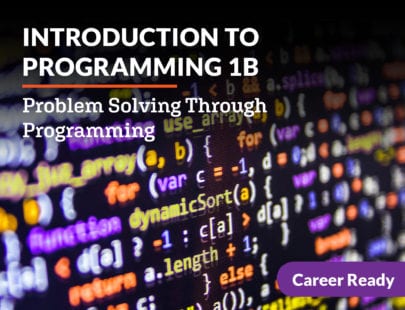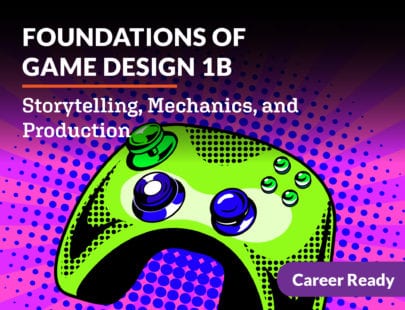Computing for College and Careers 1a: Introduction
Technology has made an impact on nearly all facets of our lives, and it will continue to make an impact on yours as you make your way into college and career! In this course, you are going to pull back the veil on what goes into some of the technology we use every day. You will investigate computer hardware and software and learn what goes into building a computer while exploring programs and applications, you’ll study the history of the internet and how to use its capabilities even more effectively, and you’ll also dive deep into email and some of today’s most powerful processing tools. Get ready to really know the technology you have at your fingertips so you can continue to make it work for you!
Units at a Glance
Unit 1: Introducing IT
Did you know that the information technology industry is worth trillions of dollars globally, and that there are more than 12 million IT jobs in the United States? This is a huge industry that will continue to grow in the future, and you have the opportunity to come along for the ride! We will be exploring the various ways that IT has affected our lives. From its history, to its impact on business, to its effect on society and us as individuals, we have a lot of ground to cover, so let’s jump right in.
What will you learn in this unit?
- Discuss the history of technology
- Explain how information technology is used in business
- Describe the effects of technology on society and personal lifestyles
- Classify technology into various IT segments
Unit 2: Hardware
Have you ever wondered what goes on inside of a computer? How do all of the pieces fit together to actually accomplish things? Let’s find out. From understanding how a computer uses the binary number system, to learning about the different hardware parts, you’ll get an inside view of how it all works. You’ll also learn the stages of how to build a computer, as well as what peripherals are and how to use them. So fasten your seat belts and get ready to learn about hardware!
What will you learn in this unit?
- Discuss binary concepts and how the computer represents data
- Identify the main hardware components of a computer system and how they function together
- Describe the stages of building a computer
- Explain the need for peripherals and how they are used
- Apply troubleshooting principles to a variety of computer issues
Unit 3: Software
Even the best hardware is incomplete without software. Some people even say that software runs the world! Let’s explore the exciting world of software by distinguishing between its different categories and uses. We’ll look at file- management techniques, apply some basic troubleshooting steps, and begin to understand the types of maintenance that computers need. Get ready, because the world of software is anything but soft!
What will you learn in this unit?
- Compare and contrast the appropriate use of specialized software
- Distinguish between system software and application hardware and their uses
- Perform proper file management techniques
- Explain the use of systems management tools
- Identify and troubleshoot common software problems
Unit 4: Using the Internet
We all use it, but what exactly is the internet? Is it different from the web? What kinds of things can we use the internet and web for? And most importantly, how do we stay safe on the web? Let’s answer all of these questions as we investigate the ins and outs of our online world. We’ll think about the history of the internet, what goes on behind the browser you use, how to search for information effectively, and how to maintain privacy and security. Think you know the internet? Think again!
What will you learn in this unit?
- Describe the history of the internet and how it works
- Explain the domain name system and IP addresses
- Apply effective internet search strategies
- Discuss online security threats and what can be done to mitigate them
Unit 5: Email
Did you know that email is the most popular form of online communication? Even though many prefer more instant forms of communication, email is a powerhouse of the business and education industries and has transformed the way that the world interacts. So let’s get some hands-on experience with the most popular webmail client in the world: Gmail. You’ll learn basic and advanced features and acquire some communication tips and tricks along the way. Get ready to send some emails!
What will you learn in this unit?
- Explain the difference among email clients, servers, and webmail
- Identify the components of an email and how to send emails
- Use an address book to organize email contacts
- Employ effective verbal and nonverbal communication skills
Unit 6: Word Processing Software
Most schools and businesses would not be able to survive without word processing software. It can be used to organize text, images, and charts in a way that is aesthetically pleasing. Whether it’s business reports, technical manuals, brochures, or business cards, word processing software can do a little bit of everything. Let’s start our discussion of these powerful tools by comparing and contrasting a variety of application software. Then we will dive into the nitty gritty of Microsoft Word, the most popular word processor in use today. Get ready to learn some practical and applicable skills!
What will you learn in this unit?
- Compare and contrast a variety of familiar software applications
- Explore more advanced software programs for workplace use
- Identify and apply terminology associated with word processing software
- Use advanced word processing tools
- Create professional documents using a word processor
Unit 7: Spreadsheets and Databases
Did you know that more than 500 million tweets are created every day? And there are more than 720,000 hours of new YouTube videos added daily. That’s a lot of data, and it all has to be stored somewhere. That’s where databases come in. These days, almost every company uses databases because they are organized, powerful, and efficient. Spreadsheets are also powerhouse files that help businesses and individuals organize data. There are so many cool features to be explored in spreadsheets and databases, so let’s get to it!
What will you learn in this unit?
- Define spreadsheet terminology
- Perform mathematical calculations in spreadsheets
- Use advanced spreadsheet features such as lookup tables and custom functions
- Create a relational database and explain the purpose of fields/records
Unit 8: Presentation Software
The business and education worlds have been transformed by the advent of presentation software. Microsoft PowerPoint is the leader of the pack when it comes to presentation software, with millions of PowerPoint presentations created every single day. Get ready to learn some basic and advanced PowerPoint skills, as well as how to put together a multimedia presentation. And rumor has it that you’ll get to create your very own karaoke slideshow!
What will you learn in this unit?
- Define the function and basic terminology of presentation software
- Describe the components of multimedia that enhance presentations
- Create a self-running presentation with audio, images, and animation
- Collaborate with team members to create a multimedia business presentation
Required Materials
Physical
- Microphone (internal or external)
- Video recording device
Software
- Word processing software
- Graphic design software
- Presentation software
- Spreadsheet software
- Gmail(requires login)
- Google Contacts(requires login)
- Screen recording software
- Microsoft Word
- Microsoft Excel
- Microsoft PowerPoint
- Ragic(requires login)
Optional
- Image editing software
- Writing supplies