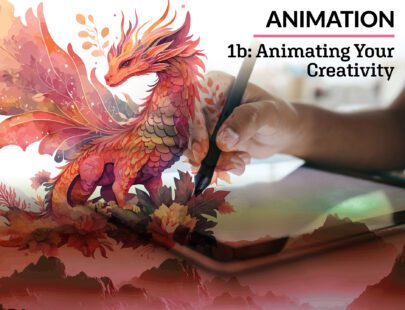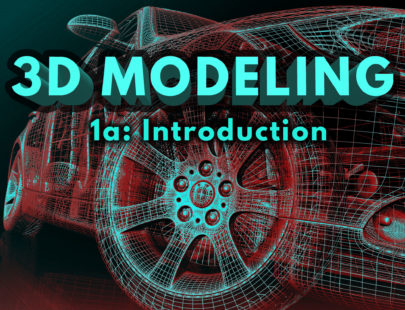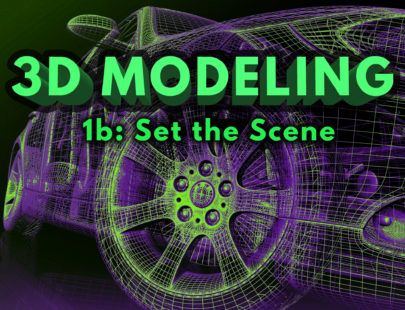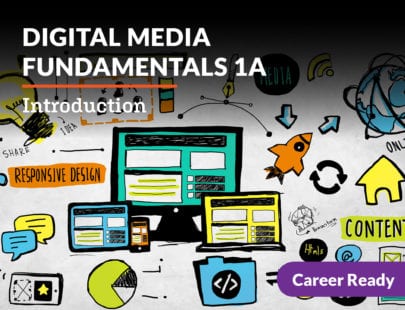Animation 1a
Whether it’s the choreographed action in a superhero blockbuster, a video game, or a cartoon, animation tells a story. The foundation of great stories is a compelling character. Discover the tools of the trade used to create a 3D animated character. Learn to model, texture, and animate any character to bring it to life. Along the way, explore the history of animation and the principles of design and storytelling. Establish your own animation style and learn about the professional world of animation and the many exciting career paths available to you.
Units at a Glance
Unit 1: So, You Want to Be an Animator?
Picture yourself as a child. Your eyes are glued to the TV screen as you are captivated by your favorite cartoon. Driven by that childhood wonder, you seek to unravel the mysteries of animated storytelling. Animation, a blend of creativity and science, still enchants audiences with its modern-day magic. In today’s digitally dominated world, animation is everywhere—gaming, social media, advertising, education, film, and more. Get ready to learn about the artistry of animation—where it started and where it’s going.
Unit 2: Finding Your Animation Style
Imagine yourself as an apprentice starting your first day at an animation studio. As you witness the mastery and signature styles of veteran animators in the studio, one of the questions on your mind is what your animation style is. You’ve got animation skills in your toolbox, but you’re not quite sure what YOUR unique style is. In this unit, you will explore the world of animation techniques, principles, and design so that you can answer that burning question.
Unit 3: Getting Started in Blender
In this unit, you will step into the digital world of Blender, the industry-standard software for 3D animation. You will learn how to navigate the software with ease. In addition, you will master the basics of transforming and animating 3D objects as well as the vast possibilities that Blender offers. Picture yourself crafting a dynamic 3D animation of a futuristic cityscape, a blood-pumping action scene, or an enchanted world inhabited by adorable creatures. It all starts here!
Unit 4: Intro to Blender Animation
So, you’re making, editing, and manipulating objects—but what’s next? How do you make them move in interesting ways? How do you make them change shape? What about complex models like characters? More importantly, how do you make it easier on yourself as an animator? Animation in Blender can get complicated, time-consuming, and frustrating without some basic skills. Let’s get to work building a strong foundation for efficient and professional animation skills.
Unit 5: Modeling Your First Character
Are you ready to transform basic shapes into character models? Get ready to go beyond simple objects and dive into refining shapes, enhancing details, and applying sculpting methods. Learn to craft detail into your models with precision and skill. Get equipped with the modeling skills and best practices that ensure your character model is ready for texturing, rigging, and animation.
Unit 6: Texturing Your First Character
Armed with the foundational skills of 3D modeling, you can take an idea and turn it into a tangible 3D model using complex shapes. Now, you’re ready to breathe life into those creations through the transformative power of texturing. Texturing is what gives your models color, detail, and realism. Without texturing, a model of a tree looks like a gray, lifeless sculpture, but with texturing, it can truly blossom with lush green leaves and realistic bark. Just as a painter uses different brushes and colors to bring a scene to life, you’ll apply various texturing techniques to add visual depth and realism to your models.
Unit 7: Rigging Your First Character
Some products rely heavily on realistic animations to drive sales. A small game studio creating a game about an adventurous fox navigating through mystical forest might want to highlight the fox’s ability to connect emotionally with players through lifelike and expressive animations. So, the studio hires a rigging specialist and skilled animator trained in Blender to develop the fox character. In this unit, you will learn some of the techniques a rigging specialist uses: how to set up armatures efficiently, apply precise weight painting, and utilize advanced techniques like inverse kinematics and forward kinematics to create natural animations.
Unit 8: Lighting and Rendering Your First Character
Imagine you’re part of an indie animation studio working on an animated short film featuring an intergalactic explorer roaming alien planets. You’ve modeled the character and otherworldly environments, but something is missing—the character’s movements don’t seem quite right, and the scenes feel dull and flat. Get ready to combine all the skills you’ve learned so far—keyframing, modeling, texturing, and rigging—to produce a complete 3D animation! Bring a character to life by mastering a seamless walk cycle. Learn to light and render your animations effectively to achieve professional-quality results. It’s time to animate, light, and render like a pro!
Required Materials
Physical
- Not compatible with Chromebook or Tablets
- Art supplies
- Paper
- Video recording device
Software
- Blender 3.6.X LTS
- Recommended Requirements:
- Windows 10 or 11, macOS 14
- CPU: 8 cores, Apple Silicon
- RAM: 32 GB
- Word processing software
Other
- Helper
Optional
- Graphic design software
- Audio recording device
- Presentation software