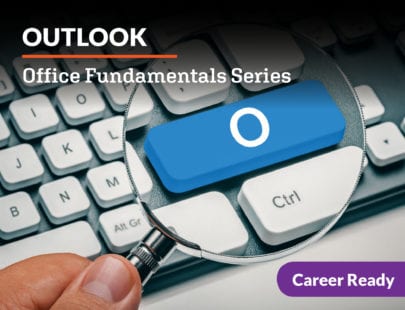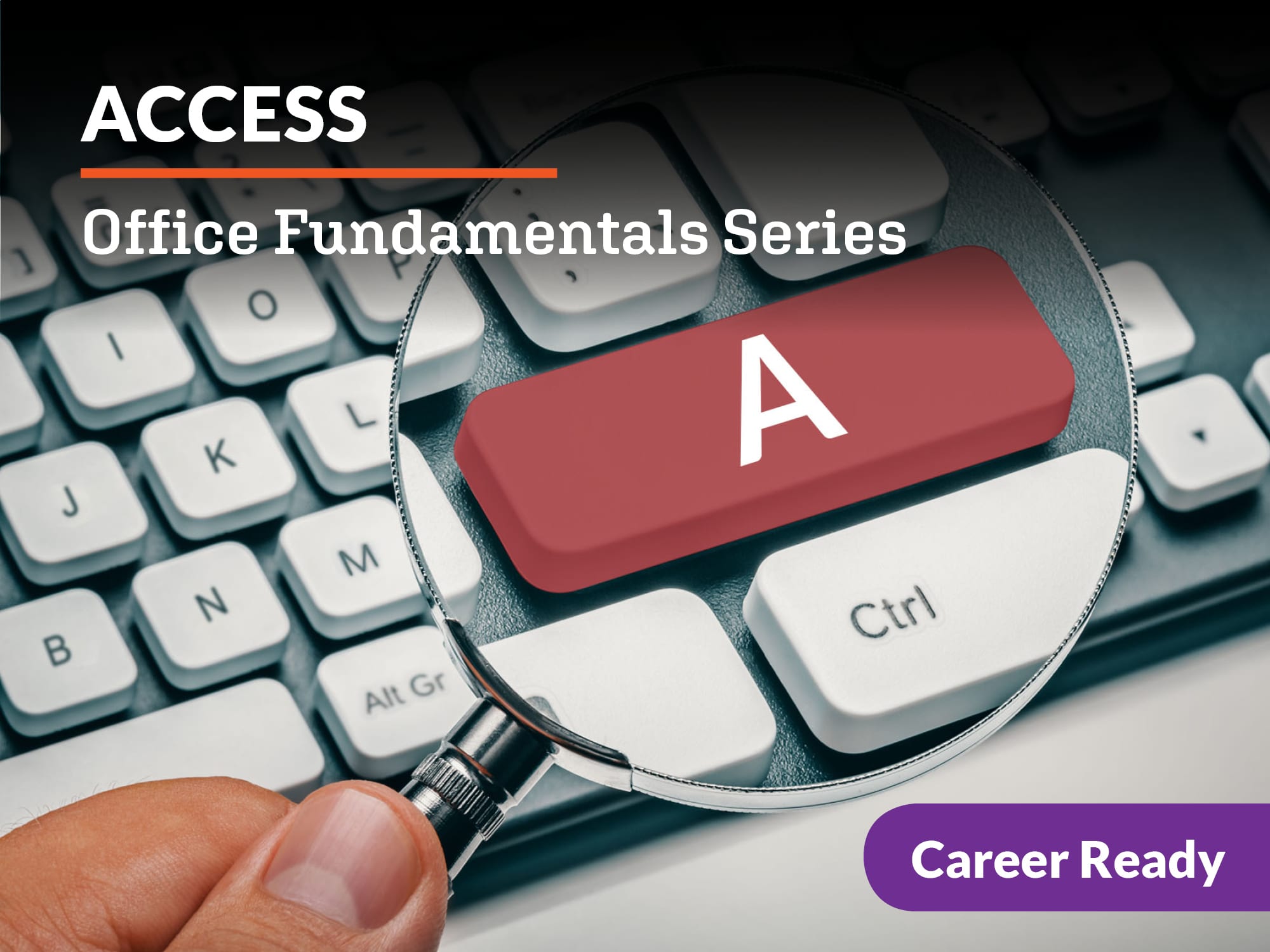
Access: Office Fundamentals Series
Learn to create, manage, and link databases for essential business operations. Develop your database, design, and planning skills and learn to implement security features to protect and back-up your important data. Put your new skills into practice with a capstone project. The content of this course will be applicable to the Microsoft Office Suite certification exam
Units at a Glance
Unit 1: Getting Started with Databases
You’ve surely heard of Microsoft Word, Excel, and Outlook. But what aboutAccess?This program might be the “quiet” one in the Microsoft family, but it is most definitely mighty! Access is powering marketing, advertising, and sales decisions across the globe in ways that are both elegant and robust. It gives companies a practical way to organize and make sense of innumerable pieces of data… data that ends up revealing some surprising trends and information about customers, employees, sales, products, prices, and countless other aspects of doing business. Access is aptly named, and it’s here to stay. Consider this course your backstage pass to Microsoft’s best-kept secret. And by the end, you might just become an Access groupie for life!
What will you learn in this unit?
- Understand the ways databases work
- Navigate the basic interface of Microsoft Access
- Explain the basics of entering data into a database
- Create a simple database
Unit 2: Table Talk
In life, tables are where the action happens. Whether it’s a kitchen table, a dining room table, or a picnic table, they’re pretty much the hub of the party! The basic nature of Access is one that relies on tables, too—they’re efficient, structured way of storing information, and they scale well. Whether you need to keep track of the 3meals you eat per day or the 300 different products a toy company is trying to sell, you’ll be able to do so using tables of varying complexity. This cornerstone of Access is what we’re now going to turn our attention to–so, let’s get this party started!
What will you learn in this unit?
- Create and manage tables in databases
- Manage records and fields in a table
- Modify, change, and edit records in different tables
- Organize a database into tables
Unit 3: Query Quest
You might be wondering just what sets Access apart from Excel. So far, we have focused on how to enter, delete, and modify content in a database. Most of that could have easily been accomplished using Excel. But all that’s about to change! You are going to learn about the most powerful components of Access—queries! Queries are requests for information from a database, and they can perform a variety of functions. They’re one of the main reasons we store information in databases—they make working with large volumes of data a lot easier and headache-free!
What will you learn in this unit?
- Understand the principles behind queries
- Write and formulate goal-oriented queries
- Group and summarize data via queries
- Modify and specify searches through queries
Unit 4: Form Facts
It’s a bird It’s a plane! It’s… Access! Not sure if you’ve ever seen Access inaction? Bet you have! In fact, if you’ve ever filled out a form online, there’s a good chance that it was created using Access. Unlike its showier Microsoft counterparts, Access performs so subtly that you hardly know it’s there—kind of like a superhero’s alter-ego. But don’t let its unassuming nature fool you! It is large and in charge. And when you add forms to the mix, it’s like adding another superpower that gives even the most inexperienced users… well…access to the database. It’stimefor the secrets of Access’sforms to be revealed. Up, up… and away!
What will you learn in this unit?
- Use, fill in, and utilize forms
- Set up new forms and pull up existing ones
- Edit, manipulate, and design Access forms
- Understand the usefulness and uses of forms
Unit 5: Reports That Work
Reports are one of the biggest benefits of using Access. The way they show a visual representation of the data is almost downright magical. But you don’t have to be Harry Potter to transform your data into something that just about everyone can understand. Think of this unit as your Professor McGonagall! From creating and editing to formatting and printing, we’ll walk through reports step-by-step until you have all of the skills mastered. You’ll even get some help from a wizard along the way. Time to grab your wand and make some report magic!
What will you learn in this unit?
- Create and edit reports
- Format reports and use them to communicate key points
- Back up, repair, recover, and encrypt databases
- Print various reports via Access
Unit 6: Access in Business
Have you ever considered starting your own business? Maybe you have thought of a new product—or a solution to a problem that a lot of people have—and you’d like to see where your idea takes you. The first thing you need to know is…you can do it! But what’s next? One of the most important tools you should add to your toolbox is knowing what types of businesses are out there for a budding entrepreneur. From LLCs to DBAs, it might feel a bit like you’ve been tossed into alphabet soup—but stick with it! Soon you’ll see that all of those letters will start to come together to form a word that will help your new business run at the peak of efficiency: A-C-C-E-S-S
What will you learn in this unit?
- Understand and explain entrepreneurship and the qualities needed for it
- Explain the difference between different types of businesses
- Analyze the ways in which Access can help a business grow and develop
- Create and read simple business plans
Unit 7: Ready for the World: Printing and Exporting Data
Did you know that Amazon.com started out as an online bookstore “headquartered” in Jeff Bezos’s garage? If it wasn’t for databases, Amazon wouldn’t be the internet behemoth that it is today. In fact, it probably never would have existed at all! For businesses to thrive today, data needs to be maintained and analyzed, and it must be able to be shared in a variety of formats. Data is also required to predict and plan for the future. By examining buying patterns and trends, businesses can create marketing strategies that promote their products or services. While there are never any guarantees when it comes to marketing, using data to drive decision-making always increases your chances of success. And in a world where nothing is ever certain, that is a very, very good thing.
What will you learn in this unit?
- Use advanced printing and sharing functions
- Understand and explain the importance of behaving appropriately in the workplace
- Describe the connection between IT and business and their shared future
- Export databases to different formats
Unit 8: Entrepreneurship and Risk
Think of some of the most incredible things that you simply cant imagine your life without. Is it your beloved phone? Your precious hoodie? What about your favorite song, movie, or restaurant? The people who came up with these ideas scored a big win with you! But did you ever think about the fact that each of these things started out as a risk that someone took? Some risks changed the world and others are colossal flops. Though there’s no sure-fire way to tell what will happen, there are some things you can do to reduce the chance of failure. From risk assessments to insurance, you’ll learn how to set yourself up for success—and how to protect yourself in case that success eludes you. Regardless of the outcome, your outlook should always stay the same: never ever give up on your dreams!
What will you learn in this unit?
- Understand and read risk assessments
- Perform simple business risk assessments for different types of businesses
- Make an informed decision when it comes to (business) insurance
- Recognize the safety concerns around technology
Required Materials
Physical Materials
- Optional: a printer
Technical Materials
- Computer (with internet access and the ability to record audio)
- Microsoft Access
- Word processing software (Word, Google Docs, etc.)
- Presentation software (PowerPoint, Google Slides, etc.)