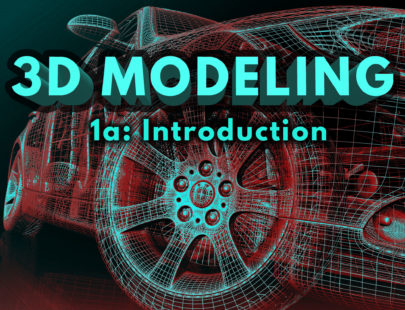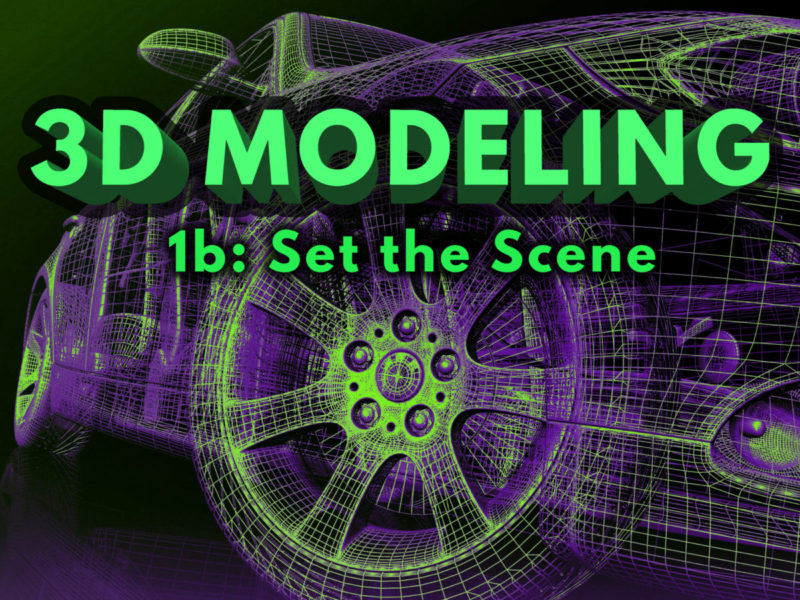
3D Modeling 1b: Set the Scene
Many buildings that are rendered in the real world first are constructed in a digital 3D world that depicts the aesthetics, environment, and conditions of what will come to be. In this course, you will be introduced to the tools and techniques needed to create works of 3D art. You will bring your objects to life with color, textures, lighting, and shadow all while simulating the movement of world around. Are you ready to bring beautiful objects to life in a 3D world? Let’s get started today!
Units at a Glance
Unit 1: The 3D Industry and Production Process
With a range of great modeling skills in hand, you’re now ready to more carefully consider the career paths that best suit your style and passions. That might be entertaining with games and movies, helping patients and doctors with modeled body parts, or diving into a passion such as geology or architecture. With a career path in mind, we’ll explore how to present your work to the world and how to work online in a safe, ethical, and collaborative manner. We’ll also review the 3D modeling production process you’ll move through in more detail during the rest of the course.
Unit 2: Surfaces, Shadows, and Lighting
Lights! Camera! Action! It’s time to become the director of the next block buster. Let’s learn how to focus the camera and all about the different properties of light. And how should we dress our actors? We will cover that too by learning about color schemes and how they make us feel. Ever notice how some movies look visually darker than others? We’ll cover lighting techniques so we can set our own tones. And how will we light our scenes? We’ll investigate the Blender lamps and other light sources to illuminate our models and minds.
Unit 3: Adding Materials and Textures
Almost everything around us has some sort of texture. Even when it’s not obvious at a glance, we can still feel it with our fingers. Indeed, if we take a closer look, we will start to notice many differences. Light reflects differently on paper, for instance, than it does on the surface of a desk. Some desktops even reflect near-perfect reflections, while most paper does not. The different light interactions are a result of their textures. We don’t have to feel it. We only have to see it. In Blender, we can actually give our objects rough or smooth or bumpy surfaces, but more often, we change the way light reflects off of our surfaces. This lets us both color our models and give the appearance of different textures.
Unit 4: Camera and Rendering
Ever wonder how 3D artists synthesize realistic scenes? Did they have to learn programming to do so? Or did they just simply hit a button to activate realistic effects? Let’s look at the benefits and drawbacks of different rendering methods, discover how to manipulate the Blender camera like a Hollywood director, identify features to activate for realistic effects, and learn about the most popular video file in the world. Take a seat in the director’s chair because it’s time to render.
Unit 5: Rigging and Animation
The phrase “the magic of animation” is commonly used to describe animated works of art. Once we learn what that magic is, we can become wielders of it. Ready to learn the rough and tough technical skills used to animate in 3D? We’ll start with a tour through Disney’s secret recipe for making great animations and learn how being a rigger is essentially being a digital puppeteer. Then we’ll animate a wobbly cube and see how audio can be applied to animations to make them even more realistic.
Unit 6: Physics and Simulations
Welcome to the wonderful world of physics! Physics can sound intimidating for some, but we’ll start off with a few key terms to get us comfortable. Real-world math used to quantify physics and movement in the world is used in 3D software to simulate reality. We see physics in effect when we play video games and watch action movies. We’ll explore the bells and whistles in the physics tab and dive into particle physics to see different applications for 3D simulations.
Unit 7: Animation Editors and Heightmaps
We’ve been doing a good job of using Blender to create life-like movements, though you’ve probably noticed that some actions are tough to execute. Thanks to a few other animation editors available in Blender, we can do better. We’ll take a look at them in this unit and learn about their many features. Then we’ll wrap it up by incorporating some of the things we’ve already learned to animate a heightmap.
Unit 8: Heavyweight Champ
Look at how far we’ve come! Let’s pull it together and make a few awesome creations. We’ll start by throwing our weight around with weight painting and exploring the many uses of audio in animations. We’ll also dive deep into the movie clip editor, which will allow us to create CGI special effects. Then we’ll flash into some more movie magic with the Compositor to help us with some post-processing edits. And we’ll bring Suzanne the Monkey along for the ride: giving her a headache and flying her over a city. It’s our last unit, and it’s a wrap!
Required Materials
Software
- Blender 3.6X LTS
- Word processing software
Other
- Helper (2)
Optional
- Audio recording device
- Graphic design software
- Image editing software