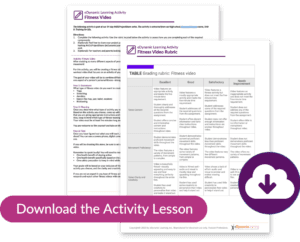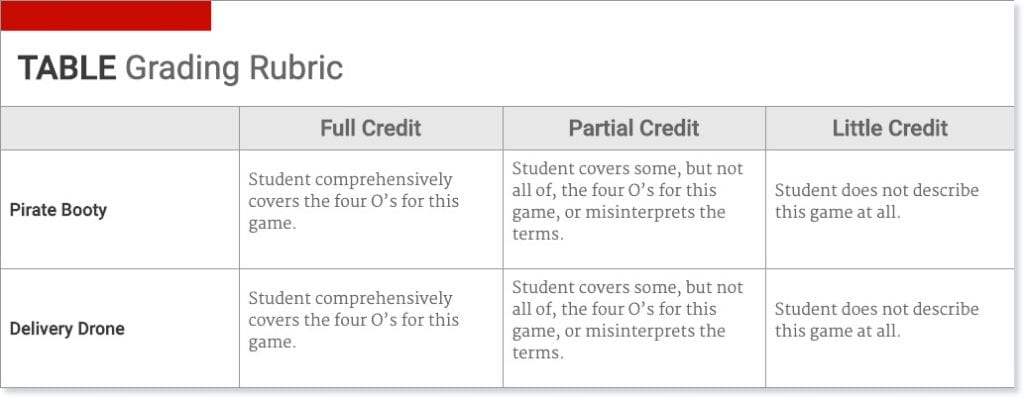Activity: Game Design: Game Play!
April 9, 2020The following activity is part of our 14-day #eDLProjectShare series. This activity is extracted from our course, Middle School Game Design 1a: Introduction; Unit 1: What’s in a Game?
Directions:
- Complete the following activity. Use the rubric located below the activity to assess how you are completing each of the required components.
- (Optional): Feel free to share your project progress or the final project with a short video or picture on Twitter or Facebook using the hashtag #eDLProjectShare @eDynamicLearning. *If you are under 18, you must have your teacher or parent or guardian’s permission to post.
- (Optional): For teachers and parents looking to use as a graded activity, a rubric worth 15 points is located at the bottom of the activity.
 Activity: Game Design: Game Play!
Activity: Game Design: Game Play!
For this activity, you will explore some of the many games other Scratch users have made because Scratch will be where you make your own game for this class!
Step 1: Play the Games!
Try out these two games:
https://scratch.mit.edu/projects/222648449/ Pirate Booty: The Game
https://scratch.mit.edu/projects/141327724/ Delivery Drone
Note: In order to play these games, you may have to use the following instructions to load these games into Scratch 3.0:
Go to https://beta.scratch.mit.edu/. Click on View 2.0 Project.
Copy and paste one of the above project links into the View bar to load the project.
You will arrive at a screen where there are blocks of code on the left-hand side and a window with the game at the top right. You can ignore the code blocks for this activity. Instead, look above the game window for a green flag. Clicking that green flag will play the game. Clicking the stop sign will stop the game.
Have fun!
Step 2: Analyze the Games
After you have played the games, write one paragraph explaining the game’s objectives, operation, obstacles, and outcomes.
Rubric