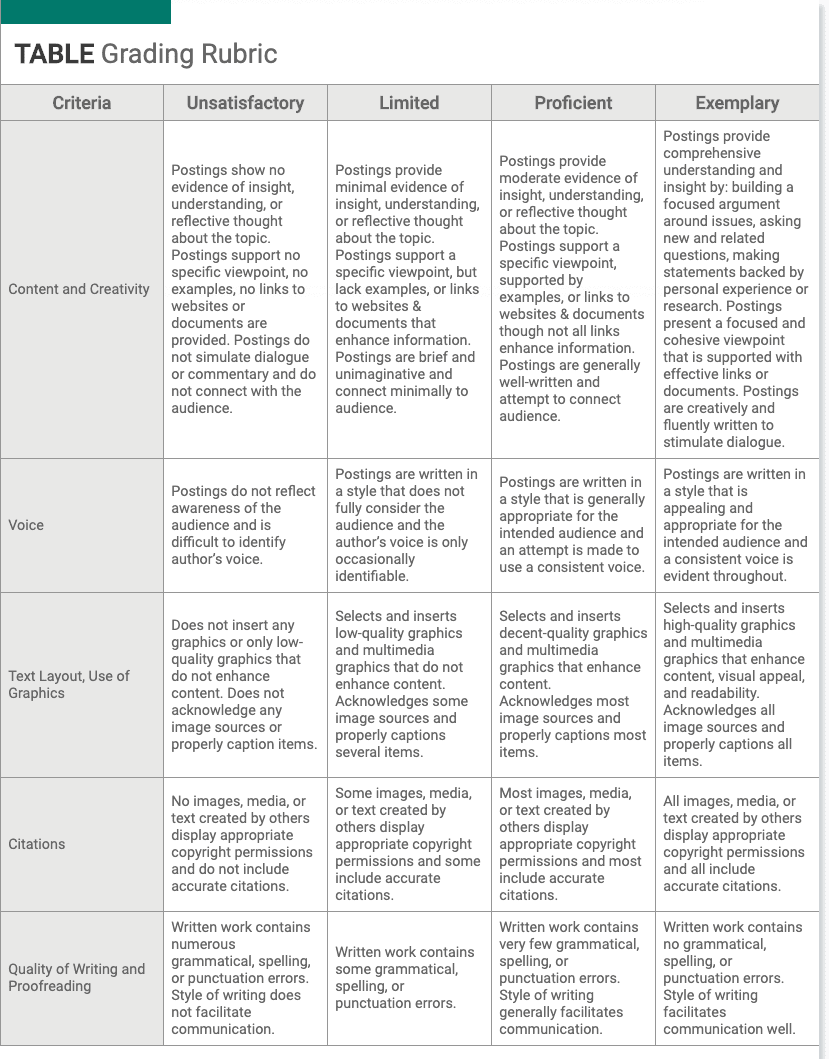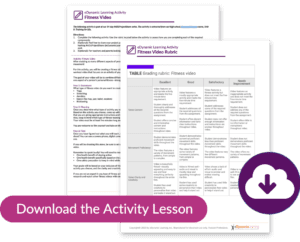Activity: Create a Blog
March 26, 2020The following activity is part of our 14-day #eDLProjectShare series. The activity is extracted from our high school, Creative Writing course, Unit 2: Finding Your Creative Light.
Directions:
- Complete the following activity. Use the rubric located below the activity to assess how you are completing each of the required components.
- (Optional): Feel free to share your project progress or the final project with a short video or picture on Twitter or Facebook using the hashtag #eDLProjectShare @eDynamicLearning. *If you are under 18, you must have your teacher or parent or guardian’s permission to post.
- (Optional): For teachers and parents looking to use as a graded activity, a rubric worth 15 points is located at the bottom of the activity.
 Activity: Create a Blog
Activity: Create a Blog
You will be creating a blog (real or simulated) that has a minimum of five blog posts. Prior to creating your blog, you will need to experiment with some prewriting, either brainstorming or free association, in order to hammer out what specifically your blog will be about. While you have the freedom to make your blog about any topic or theme that you would like (as long as it is appropriate), you should hone in and focus on something somewhat narrow.
Use one of the prewriting techniques to jumpstart your creativity and figure out the direction of your blog. To help you get going, here are a few thoughts:
- Will your blog be true? Narrative? About your life and everyday things?
- Will your blog be persuasive? Focused on convincing others to side with you on an important issue?
- Will your blog be informational? A more technically written blog that offers information and has an expository feel?
- Will your blog be fictional? Will you make up the author of the blog and the information or stories presented?
If you should choose to make an actual live blog, there are multiple free platforms where you can do so:
If you would rather not put something on the Internet, you are welcome to use a word processing or PowerPoint type program to simulate a blog. If you choose this option, be sure to include all of the similar things that would be found on a real live blog, such as a header, color, graphics, etc.
Once you have created your blog, including five blog posts, you will need to write a one-page reflection and include the following information:
- Describe the overall tone of your blog. How well do you feel that your voice was perceived to readers?
- Describe the ways in which you used syntax and diction in your blog posts.
- What were some challenges that you encountered during this project? What did you find to be easier than you expected?
- Will you continue your blog (if it was done live)? Why or why not?
Rubric