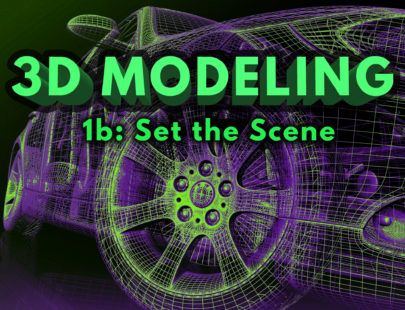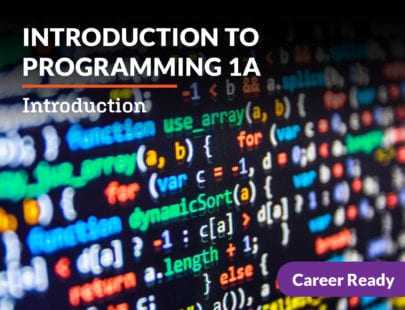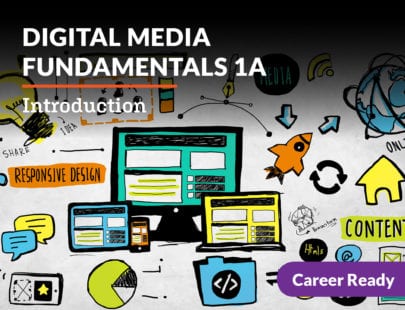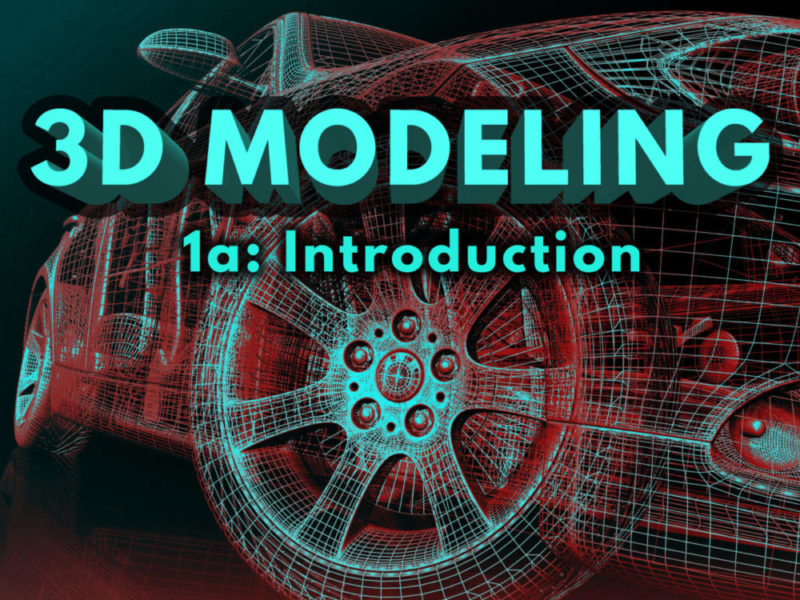
3D Modeling 1a: Introduction
Heart valves, cars, cartoons, and buildings may not seem to have much in common, but they all share one spectacular attribute: all originated as a 3D model. 3D modeling has changed the way the world makes things, and in this course, you’ll learn the basics to begin creating in 3D! You’ll learn how different 3D models are built and how to practice using a variety of modeling methods. By the end of the course, you’ll walk away with a portfolio of your ingenious modeling ideas. 3D modeling is an essential part of the modern world and soon, you’ll be able to contribute yourself!
Units at a Glance
Unit 1: Getting Started with 3D Modeling
While it’s possible you haven’t yet created a 3D model on your own, you’ve definitely seen them in use. We see 3D models in the movies we watch, the games we play, and the ads we view. We can also find 3D models in the healthcare, automotive, and fashion industries. You’re about to learn the tools and techniques to create your own 3D models. Are you excited to see what industry you can influence with your work?
What will you learn in this unit?
- Describe 3D modeling in the context of various real-world applications
- Identify the parts of the Blender interface
- Navigate 3D space in Blender
- Create and transform 3D objects
Unit 2: The World of 3D Modeling
The world of 3D modeling is older, bigger, and more diverse than you might imagine. From the earliest days of modern computers to today’s massive Hollywood studios, 3D modeling has been along for the ride. Several types of modeling have been developed along the way, each with its own unique advantages and disadvantages. In this unit, you’ll take a brief break from the nuts and bolts of modeling in Blender to take in the greater context of 3D modeling. With such a foundation in place, you’ll be ready to start turning your dreams into 3D realities.
What will you learn in this unit?
- Trace the history of 3D modeling back to before computers were invented
- Distinguish between a variety of types and techniques of 3D modeling
- Discuss how 3D modeling fits into the animation pipeline
- Understand the distinct functions of software and hardware
Unit 3: Basic Modeling Techniques
When you look around our world, you may notice that a lot of objects we see and use every day have very cube-like appearances. Your desk, your monitor, the window, the frames on the walls—many of them resemble cubes or rectangular prisms. When designing and modeling 3D assets, it makes sense that we often start with a cube (box modeling). But we don’t live in the Minecraft world, so how can we create more variety? We’ve gone 3D, now let’s go a little deeper—it’s time to create some unique shapes of your very own.
What will you learn in this unit?
- Manipulate objects in relation to the Blender grid
- Manage the Outliner for file organization
- Create complex objects using the components of a polygon
- Understand the elements and principles of design in relation to the 3D modeling process
Unit 4: NURBS, Curves, and Surfaces
NURBS modeling unlocks the potential of truly smooth curves in 3D modeling. It’s the technique of choice for the gorgeous organic curves of a vine or the precisely aerodynamic shape of an airplane’s wing. With box modeling, it’s the difference between a truly circular tire and a tire made of hundreds of little squares glued together. (It might look OK from a distance, but you wouldn’t want to go for a ride on it…) Let’s take a look at this new technique in detail so you can create whatever your mind imagines.
What will you learn in this unit?
- Explain the advantages and disadvantages of NURBS modeling
- Identify the differences between meshes, surfaces, and curves
- Demonstrate the use of curves to create NURBS models
- Utilize surfaces to create NURBS models
- Convert NURBS surfaces to polygon meshes
Unit 5: Polygon Modeling
With the basics of polygon modeling and NURBS modeling under control, it’s finally time to dive into the intermediate tools needed to create more complex models. Working with polygon meshes, these tools will let you stretch and deform a cube to ensure that your animated models stay realistic as they duck and dive around your scene. The tools will also make your life as a modeler a lot easier. With great power, though, comes great responsibility in the form of dealing with potentially troublesome errors. Understanding how to best use these tools will prove essential in your future creations.
What will you learn in this unit?
- Translate 2D images into 3D models using image planes
- View your model in a range of display modes
- Add geometry to your polygon meshes using the Extrude Tool
- Create and edit edge loops to add detail to your models
- Implement the appropriate Boolean to efficiently create complex details
Unit 6: Modifying a Mesh
It’s time to start modifying your polygon meshes with a new level of detail. That means elevating your work from an extruded cube to a detailed asset through the use of modifiers and cutting tools. With modifiers, you’ll easily change the surface and shape of your mesh. You’ll add geometry to round the corners of a park bench or create ripple-like changes to the surface of a woven blanket. With cutting tools you’ll break apart and draw detail into your mesh. We’ll make a heart-shaped button for a remote control, but the limits are really only your imagination and effort. It’s time to bring your objects to life.
What will you learn in this unit?
- Identify various modifier types and their common options
- Work with multiple modifiers simultaneously
- Add Generate modifiers to change the topology of an object
- Use Deform modifiers to change the shape of an object
- Edit a polygon mesh through the use of cutting and division tools
Unit 7: Additional Modeling Techniques
With a solid knowledge of basic and intermediate tools, it’s time to push past NURBS and polygon modeling to see what else a modeler can accomplish in Blender. As a robust 3D modeling software, Blender offers digital sculpting tools to allow for high-resolution detail to be added to your models. What does that mean exactly? Well, for one, you’ll soon be able to sculpt a crater-filled moon in Blender, not unlike how you could with a ball of clay. Whatever you’re modeling, however, knowing these more advanced skills will be invaluable to your career.
What will you learn in this unit?
- Describe the sculpting tools available in Blender
- Sculpt organic details into your mesh objects
- Streamline the sculpting workflow with advanced tools and options
- Modify and vary background models through procedural modeling
Unit 8: Putting It All Together
Preproduction is a distant memory and production is well underway. You’ve taken your unique idea and learned to model and sculpt it into reality. Your detailed 3D models for this course are nearly complete. It’s time to add some finishing touches and prepare a portfolio to show off your work. But what are those finishing touches? And what exactly should you show and how exactly should you show it? In this unit, we’ll look at how to finish up a project as well as how to use design concepts to put your best foot forward. We’ll end with a review of resources you can use as you continue your modeling journey.
What will you learn in this unit?
- Finalize a complex 3D model
- Apply visual composition concepts in the presentation of your models
- Compose a portfolio page
- Save and publish 3D models
- Critique a 3D model
- Access additional resources to aid your modeling journey