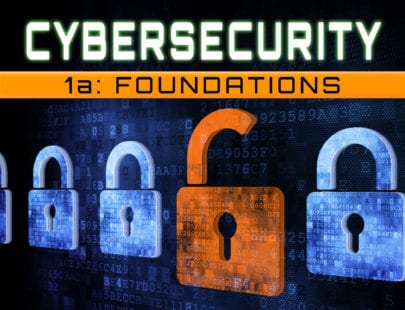Coding 1b: Plan, Design, Develop
You have already learned a lot about the language of coding, and now, it’s time to become even more fluent and multilingual! In this course, you’ll continue working with Python, but you’ll also add other languages like HTML, CSS, and JavaScript to your coding toolkit as you build and style a web app! You’ll explore data structures to process information, how to stay on schedule and prepare for app updates, and how to improve the functionality, look, and safety of your app. Each new coding challenge we meet invites us to expand our skills, and there’s always room for creativity when you you’re working with code. Let’s get to it!
Units at a Glance
Unit 1: Count Like a Computer
When you take a selfie or use your laptop to record a video of yourself giving a speech, how does the device actually store the image or video? Computers only know a language called binary, which just consists of 0s and 1s. So, every image, song, video, and letter needs to be converted into binary. How exactly does this happen? Can we really reduce every type of data down to a 0 and 1? You’ll learn all this and more as we investigate digital representation of data. You’ll even put your coding skills to use as we create a Python program to do a binary conversion for us!
What will you learn in this unit?
- Describe how binary and hexadecimal number systems are used in computing
- Perform conversions between binary and decimal number systems
- Create a Python program to convert decimal numbers into binary
- Explain how images are converted into binary
- Distinguish between how audio, video, and text are converted into binary
Unit 2: Plan On It!
Did you know that only 25 to 30 percent of the time spent creating a new piece of software is dedicated to actual coding? So, what happens the rest of the time? It turns out that most of the process is pretty crucial for the success of the software! From planning and analyzing to designing and testing, there’s a lot that goes into the software development life cycle. Let’s explore various software development methodologies that help turn dreams into reality!
What will you learn in this unit?
- Use the software development life cycle to create a computational project
- Differentiate among several methodologies of program development
- Create a software design document
- Conduct a design review of a program design
Unit 3: HTML and CSS
Have you ever wondered how websites are created? These days, almost everyone is on the web, and most organizations have websites. So, web development is a really useful skill! Let’s learn the basics of web design and coding. We’ll experiment with various HTML elements and CSS rules, and we’ll come out with a really cool, professional-looking web form at the end. Get ready to create!
What will you learn in this unit?
- Use a variety of HTML elements
- Create a web page using Replit
- Code a basic web form using HTML
- Apply styles using a variety of CSS properties and selectors
- Divide a web page into sections using HTML divs
- Add advanced CSS style to a web form
Unit 4: Jazz It Up With JavaScript!
Some of the most interesting websites are interactive. They have moving elements and dynamic features that catch our attention and draw us in. The web language JavaScript can help us achieve this look and feel. In this unit, we’ll be exploring the basics of JavaScript, including inputs, outputs, data structures, and control structures. We’ll tackle some fun projects such as simulating a light bulb switch and creating a quiz game. By the end, you’ll come away with a newfound appreciation for this popular web language!
What will you learn in this unit?
- Use JavaScript to display outputs and manipulate user inputs
- Explain how the Document Object Model (DOM) can be used to interact with HTML elements
- Discuss the differences among data types and structures in JavaScript
- Create a JS program that uses multiple functions, data types, and data structure
- Complete a program that successfully interacts with a user
Unit 5: Fun With Flask and Filters
How does the internet actually work? Sometimes, it seems like magic floating through the air, bringing us entertainment and information. Not quite! Let’s explore how the internet and web work in detail, including different types of connections, packets, and IP addresses. We’ll also differentiate between websites and web apps and use the web framework Flask to create our very own web app that lets users apply cool filters to their images. Get ready to roll your sleeves up and have some coding fun!
What will you learn in this unit?
- Describe how the internet works in terms of connectivity, IP addresses, and packets
- Explain how frameworks can be useful in creating web apps
- Create the backend logic of a web app using Python code
- Build an uploader in a Flask web app that allows users to upload files
- Code the HTML for a web app
Unit 6: Glam Your GUI
The way we interact with computers has changed dramatically over the years. Gone are the days of only typing in text-based commands on a black screen. These days, we have exciting, interactive graphical user interfaces that allow us to accomplish our tasks and have a good experience. Let’s learn how to implement creative, aesthetically pleasing GUIs through web design. We’ll cover some tips and tricks for GUI design, and you’ll get plenty of hands-on experience along the way!
What will you learn in this unit?
- Describe the evolution of interfaces over the last century
- Review key tips to make your interface design attractive to users
- Explain how usability heuristics can improve the user experience
- Collect data using an online form’s GUI
- Analyze and manipulate data collected through a GUI
- Use CSS to create an attractive, effective GUI
Unit 7: The World of Cybersecurity
Most of us use the internet every day for a variety of tasks, but how protected are you really when you go online? Cybercrime has skyrocketed over the last several years, and more and more people are getting their identities stolen. As hacking is not going away anytime soon, we need to learn how to protect ourselves. Let’s explore some security and privacy threats as well as learn practical tips for protective measures. We’ll also do something really practical by adding some security to the Flask web app you’ve already created. Let’s do this!
What will you learn in this unit?
- Discuss security issues that relate to computer networks
- Investigate measures to protect computer systems from security threats
- Describe privacy issues you may face online
- Consider ways to protect your personal information online
- Apply security measures to a Python web app
Unit 8: Ready for Launch!
We’ve come a long way with our web app, but making a truly spectacular web app involves more than just writing code. We need to consider how the app will look on a variety of devices, including smartphones, tablets, and laptops. Let’s get some hands-on practice with making a web app responsive on different devices. We will also consider how we can best deploy and market a web app so that it has a good chance of succeeding. Are you ready to launch your web app?
What will you learn in this unit?
- Describe general tips for incorporating responsive web design
- Create a responsive top navigation bar using HTML and CSS
- Design a responsive vertical menu using HTML, CSS, and JavaScript
- Discuss strategies for deploying a web app
- Plan ways to market a web app
Required Materials
Software
- Google Forms(requires login)
- Graphic design software
- PythonAnywhere(requires login)
- Replit(requires login)
- Word processing software
Other
- Helpers (5)
Optional
- Audio recording device
- Digital camera
- Presentation software
- Spreadsheet software
- Video recording device
- Writing supplies